Table of Contents
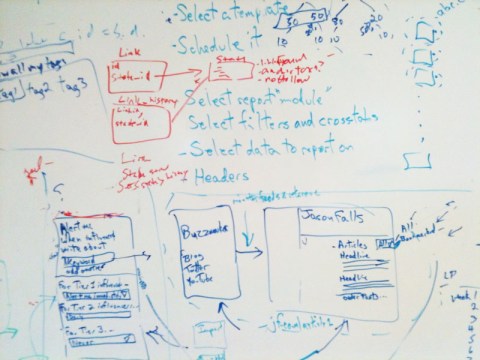
The dev team has been “en fuego” since our last product update post, so we have a lot to talk about. Lots of powerful new features, including a slew of things to help with prospecting and research. Without further adieu…
Tools for Researching Influencers and Link Prospects
We’ve added a number of tools for finding influencers and link opportunities, researching contact/social profile information, and determining relevance.
Prospecting Query Tool
This tool is currently only available in BuzzStream for Link Building, but it will soon be available in both products. By automating much of the manual data collection required for effective link prospecting research, it allows you to significantly reduce the amount of time required to identify good link prospects. Here’s how it works:
- Enter prospecting queries into BuzzStream (just like you would in Google), BuzzStream pulls the results back, de-duplicates them and converts them into “Link Prospects”
- Once collected, BuzzStream automatically collects metrics, contact info, social profile info and the RSS feed. In addition to site-level metrics, you can see how well the site performs for the searches in the profile (e.g., how many times it shows up in the top ten across all searches, the highest position, etc.)
- Because these results are saved as contacts in BuzzStream, you can do anything to the links and the contacts that you can do with normal links/contacts in BuzzStream. This includes documenting/tracking the links you want, adding tasks, adding notes, collaboration, etc.
- Results are retrieved daily, giving you a steady stream of new opportunities
Right now, the toolset is designed for advanced link builders, but we’ll extend it over the next few weeks with tools for intermediate and beginning users.
For more information, check out the FAQ or check out the video tutorial.
Automated Discovery of Contact Information and Social Profile Information
With the Buzzmarker, BuzzStream customers have always had tools for discovering contact information and social profile information. With this release, the same discovery capabilities are available for contacts you’ve added via an import or a manual add. So if you import a set of contacts or manually add a contact, BuzzStream automatically begins looking for profile information, including email address, phone number, twitter ID, facebook, LinkedIn, and street address. And, to help keep your contacts current, BuzzStream looks for this information on an ongoing basis.
To see how this works, first click on the ‘Columns’ button in the toolbar and select ‘Suggested Profile Info’
In the column, you’ll see all of the information that BuzzStream found for that contact. You can add a single piece of information or click ‘Add All’. To see where BuzzStream found the information, click the ‘source’.
Additionally, we’ve also enhanced the discovery capabilities to make it faster and to pull from more sources.
RSS Feed Collection
You can now view a contact’s most recent content by adding the RSS column to your list view. This will give you a sense for the topics that a blog is interested in without leaving your BuzzStream account.
Whois Enhancements
We’ve made major improvements to the way that our whois lookup tool works. In the past, we’d built our own software for looking up contact information in the whois record. This was unreliable and hard to support because there are so many whois providers and no standard format for whois data. We’ve switched to a third party service, which has dramatically improved performance. Results are retrieved both faster and more reliably.
We’ve also made it possible to look up whois information for more than one contact at a time. To do this, just select a set of contacts (by marking the checkbox in the far left column), click on ‘Research’ and select ‘Search whois Contact Info’. The results will be populated in the ‘Suggested Profile Info’ column.
Improved Twitter Conversation Monitoring
Two major changes to how we keep track of your twitter conversations with influencers:
- By default, direct messages between you and your contacts are marked as ‘private.’ and are only visible to the BuzzStream user who’s connected to that twitter account. So, if you send a DM to one of your contacts, only you’ll see it in the History. If you’d like these conversations to be available to everyone on your team, just click on ‘Settings’, go to the ‘My Info’ tab, and change the setting in the ‘Twitter Information’ section.
- You can now add multiple twitter IDs to a single contact. Right now, this can only be done for twitter IDs that are in the ‘Suggested Profile Info’ section, but we’ll make this available throughout the app soon.
Private Notes
You can now mark a Note as ‘private’, which will make it visible only to you.
Minor Features and Bug Fixes
- Outreach – you can now select a different template while you’re conducting outreach
- You can now select a different mail server for each project you’re working on
- “Domain age” bug – the wayback machine changed their html format, which broke our site age lookup
- Custom field values and Notes weren’t showing up in exports
- Deleting a sub-task was deleting the entire task
- Problem deleting projects and users
- Custom field values entered from the buzzmarker weren’t being saved in some cases
Next on the plate:
- Enhancements to the prospecting toolkit
- Easier tracking of email conversations with your contacts
- Tighter integration of BuzzStream for PR and Social with BuzzStream for Link Building

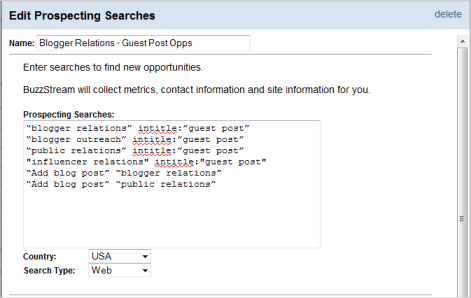
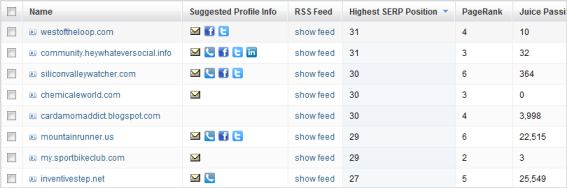
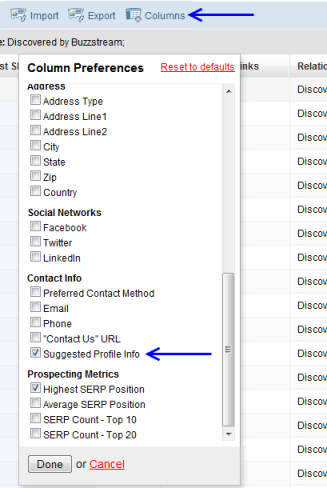
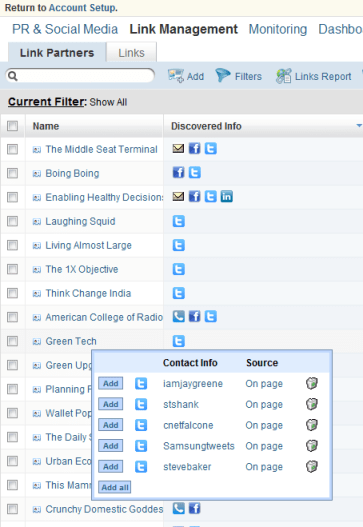

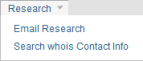
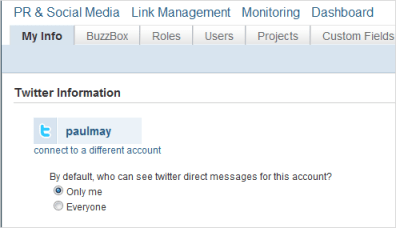
 Check out the BuzzStream Podcast
Check out the BuzzStream Podcast