After over ten months of dedicated development work, six months of beta feedback and user studies, and countless conversations with product testers and industry leaders, we’re extraordinarily proud to announce that the New BuzzStream is live.
Here’s what some of our customers had to say:
“Prospecting is the most important and time consuming step in Fractl’s outreach process. BuzzStream’s new prospecting capabilities make it easy to quickly collate and vet a list of sites by integrating our favorite list building tools. What’s great is that all of this functions within the BuzzStream dashboard, which cleans up a multi-step process and is a massive time saver. I’m very eager to get this rollout in the hands of my media relations team!”
Kelsey Libert, co-founder at Fractl
“We couldn’t do our outreach without BuzzStream. They’re a core component of what makes our team efficient and successful. Additionally, their software is frequently updating to meet our needs and requests and their new update is just another example of that. They listen to their customers and it’s what keeps them ahead of any other service we’ve tried.”
Ross Hudgens, founder and CEO of Siege Media
“BuzzStream’s new multi-tab research capability is exactly what I’ve waited years for. It solves the last piece of efficiency for manually vetting prospects. It might only save a few seconds for each site, but when you have multiple team members vetting 1000s of prospects per week, that adds up quickly. This instantly allows us to vet 15-20% more prospects in the same amount of time.”
 Jon Cooper, founder of Hyperlynx Media
Jon Cooper, founder of Hyperlynx Media
The New BuzzStream has been designed from the ground up to directly enhance our customers’ workflows. We know that each team has their own unique approach when it comes to prospecting, researching, emailing, and managing relationships with contacts in their campaigns. Our goal here has been to introduce features that let those teams get their work done in the most efficient, most accurate way possible; all without shoehorning them into one constricting process.
We’ll cover all of the updates to BuzzStream in this post, but I’d like to showcase our Prospecting Research workflow right off the bat. More than anything, this showcases the sheer speed, efficiency, and customizability available to BuzzStream customers in this new release.
Now that you’ve got a good sense of the power of the New BuzzStream, let’s dive in and dissect all of the improvements. If you’d rather watch a full video overview instead, just scroll down and watch the one we’ve included at the bottom of this post.
Navigate Easier With A More Modern, Intuitive User Interface
BuzzStream now has a brand new navigation layout that makes it much more convenient to orient yourself in the app and access all of its features.
We’ve moved the major elements of BuzzStream to the left in our global navigation bar. Here, you’ll be able to access your Projects, Mailboxes and Tasks, Contacts, Links, and Reporting sections. This is also where you’ll be able to access notifications, settings, and go to your home project.
Get More Info To Qualify Prospects With Brand New Research Metrics
When you add or edit a project, you’ll now notice a brand new section within that screen titled “Research Metrics”.
The Research Metrics section is where you’ll determine which metrics you’d like to include in your campaign to help you research and vet your contacts. Some of these, such as DA, post frequency, and post date will be familiar to you if you’ve used BuzzStream before. However, you’ll notice that we now have a “BuzzStream URL Metrics Section.”
In this section, you’ll find a brand new set of metrics that BuzzStream will automatically collect for you when you add a page. These metrics include:
- Linked Domains – The number of unique domains linked to from a page, so you know if they a propensity to link out to a variety of sites
- Outbound Links – The total number of links on a page
- Dofollowed Outbound Links – The total number of dofollowed links on a page
- Http Status – The status of a page (Obviously)
Using these metrics, you can get more on-page information than ever without any additional work or tools to quickly qualify and vet prospects. Just add your page, BuzzStream will grab the metrics, and you can use them immediately.
If you happen to have a premium BuzzStream plan (Group level or above), as well as an Ahrefs account, you now have the ability to tie the two products together to leverage the research information from Ahrefs with the outreach power of BuzzStream.
Once you integrate with Ahrefs, we will automatically collect the metrics you designate within your project. These include:
- Domain/URL Rating
- Position Metrics
- Backlinks and Referring Domains
Using Ahrefs metrics like DR, you’ll now have even more insight into site quality as well as other metrics to help determine what targets to include in your list.
But speaking of research…
Find and Vet Prospects Lightning Fast in Research Lists
Though there have been numerous changes in the New BuzzStream, the most substantial enhancement has come in the form of Research Lists.
In short, a Research List is a place to vet and research a list of prospects to determine which you should include in your campaign.
Despite the simple explanation, there is a ton of power behind Research Lists.
You’ve got several options for adding to a research list.
First, you can add prospects to Research Lists from any list of websites on the web, including Google Searches, “best of blog lists”, list generated from prominent tools, etc. If you’ve got a list of URLs, you’ve got a list of prospects. Just BuzzMark the page to create a prospecting list, then check the box next to “Add as a Research List”, then click “Add to Project”. Now, BuzzStream will pull in all of these sites as prospects and start gathering metrics and contact info for them.
Second, you can “Add from Web Search”. From here you can just add the searches that you’d normally use to find prospects, including any variations or advanced operators you’d normally include, and BuzzStream will gather all the info you need to make fast, intelligent decisions about which prospects to include in your campaign including metrics, contact details, and other info, and include them in your “Research List”.
The third option, “Add from News Search”, works exactly the same except it will be looking specifically at News searches. This makes it a great asset if you’re specifically targeting news publications for your campaign.
Finally, you’ve got the option to “Add Prospects Manually”. This option allows you to include any unvetted lists that you, your team, or outside sources have put together for you. This might include competitor backlink lists from Ahrefs or Moz, targeted content from BuzzSumo, or lists you’ve gathered from search engine research. Once they’re included you can vet them in the same way as those that BuzzStream discovers for you.
However you choose to get your prospects into a Research List, once you do you’ll find that BuzzStream has done a ton of work for you to give you all the information and tools you need to quickly determine which prospects are a good fit for your campaign.
Looking at each prospect, you’ll see that BuzzStream has included the title tag, page snippet, and the specific search term that returned the prospect in your list. You’ll also see that BuzzStream will automatically detect author bylines and contact information when they are present, and give you the ability to add them to a sites record right from your Research list.
Looking at the columns for each prospect, you’ll see the metrics and other project information you’ve added, including third-party metrics from Moz and Ahrefs. You can sort and configure any of these columns to display the information and research fields you need when prospecting.
Using all of this information, it is often quick to make a determination for any one prospect as to whether or not you should add them to the project, reject them or blacklist them. Once you decide on any one of these courses of action, you can take it right on the prospect by clicking the corresponding option.
However, you’ll often want to narrow down your list and reject or approve en masse. This is where our prospecting filters come into play.
Dig Into Your Data and Quickly Qualify Using Prospecting Filters
Prospecting Filters make it simple to filter down your list based on the information and metrics you care about so you can quickly eliminate sites that aren’t a good fit for your campaign based on thresholds you set.
First, you’ll see our Research Pages filters. These include the following options:
- Source: this filter will let you filter by the specific keyword phrase(s) you entered in your research list so you can identify the most effective sources for your campaign
- Research Page URL: this will let you filter by URLs to narrow your targets down (for example, by only looking for pages that have “review” in their URL)
- Research Page Title: this filter will let you narrow searches by title, so you can remove irrelevant content or focus on specific title keywords that are most relevant
You’ll also find our Metrics filters here. These filters will let you set relevant ranges for any metrics you’ve enabled in your campaign, including the new Ahrefs and BuzzStream metrics.
Once you’ve set these filters, you’ll find that you have a much more manageable list. At this point, you just need to finalize your list and gather the relevant information for them. This brings us to the major improvement we’ve made to the BuzzMarker’s web research capabilities.
Vet Prospects Right At The Source With BuzzMarker Research
No matter how many metrics and other pieces of information we give in-app, there is no more definitive way of determining a prospects quality than by viewing their website. With BuzzStream’s latest update to the BuzzMarker, you can now do this dramatically more quickly than ever before, and in a way that is completely tailored to your workflow.
Once you’ve determined the list of prospects you’d like to research, just select them and click the “Research” icon, then select “Review on the Web”. From here, you’ll see that you have two options: Review Prospects in Multiple Tabs and Review Prospects in a Single Tab. We’re going to focus on the first of those options, our BuzzMarker multi-tab workflow.
Selecting this option will launch the first five prospects in your list into their own separate tabs (although you can specify more or less than five if you’d prefer). On each of those tabs, you’ll see the full site as well as the open BuzzMarker with the ability to Approve, Reject, or Blacklist the site. When you take your action and click “Close and Go To Next”, the BuzzMarker will then close your current tab, move you to the next site, and open a tab with another prospect from the list.
To put it more simply: you’ll be able to move through your entire list using the full context of their sites with essentially zero page load times.
Oh, is that not fast enough for you? No worries, we’ve got you covered.
In your BuzzMarker prospecting preferences, you’ve got the ability to set automatic behaviors when you take a certain action. For example, you can set the BuzzMarker to automatically close and move to the next whenever you reject or blacklist a site. Now, you won’t even have to manually click the button when you reject a site to move to the next in your list.
Depending on your workflow, you might decide to just reject and approve sites then go back and find contact details, or assign someone else on my team that activity. Alternatively, if you’re ready to send outreach using the details you’ve gathered, you can actually go ahead and do that right from the BuzzMarker. No matter how you like to prospect and send outreach, BuzzStream has an option that you can customize just for you.
Overview
There’s a ton of info to digest in this release. If you’d rather watch than read, here’s a full video going over the end-to-end changes included in the New BuzzStream
Wrapping Up
Without any doubt, this is the largest BuzzStream update we’ve ever made. More than ever, we want you to play with it, use it in your campaigns, and really get a sense of how it works. We want to hear about your successes, and we want to hear where you run into trouble. If you think something is great, we want to know about it. If you think something sucks, we want to know about that too.
The important thing to know is this: we’re just getting started and have tons more improvements coming to the new BuzzStream very soon. We hope you’re excited, because we certainly are.
Special Thanks
This release wouldn’t have been possible without the help and support of many customers, experts, and teams who have given us their feedback and advice. I’d like to give a particular shoutout to a few individuals who have gone above and beyond in helping us with this release.
Amanda Milligan, Kelsey Libert, and Dan Tynski from Fractl
Ross Hudgens, Caroline Gilbert, and Vince Nero from Siege Media
Jon Cooper from Hyperlynx Media
Mike King from iPullRank
Matt Diggity from Diggity Marketing
Lisa Myers, Laura D’Amato and Jack Bamfield from Verve Search
Adam Connell from Blogging Wizard
The Outreach Team at Page One Power
Carrie Rose and Will Hobson from Rise At Seven
Bibi Raven of BibiBuzz
Mitchell Ndlovu and Anouk Knuffman at Ameliorate SEO
Thom Watson at Flaunt Digital
Joe Robison at Green Flag Digital
Andy Newhall at Turn5
Christina Coons at Northcutt
Thaylise Nakamoto at Canva
Darren Dematas at EcommerceCEO
Curtis Del Principe at Aeroflow
Ryon Flack and Christian Galvez at Newegg
Isaac Hammelburger of searchpros.co

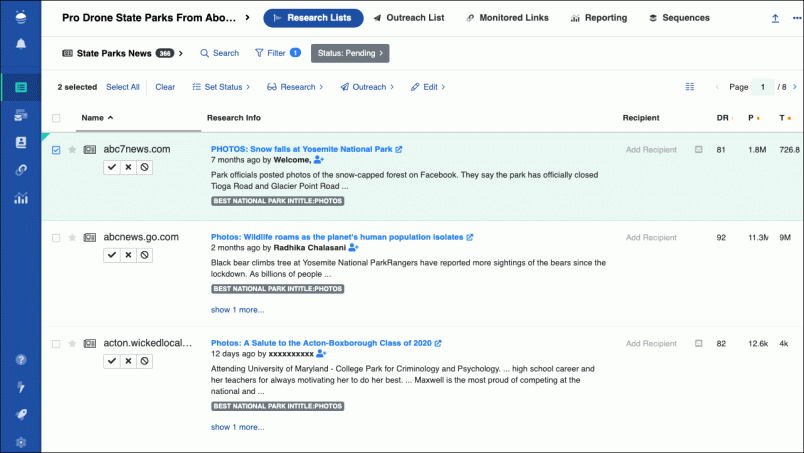


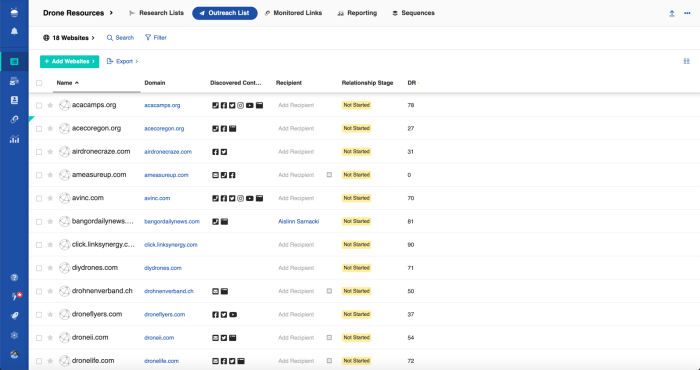
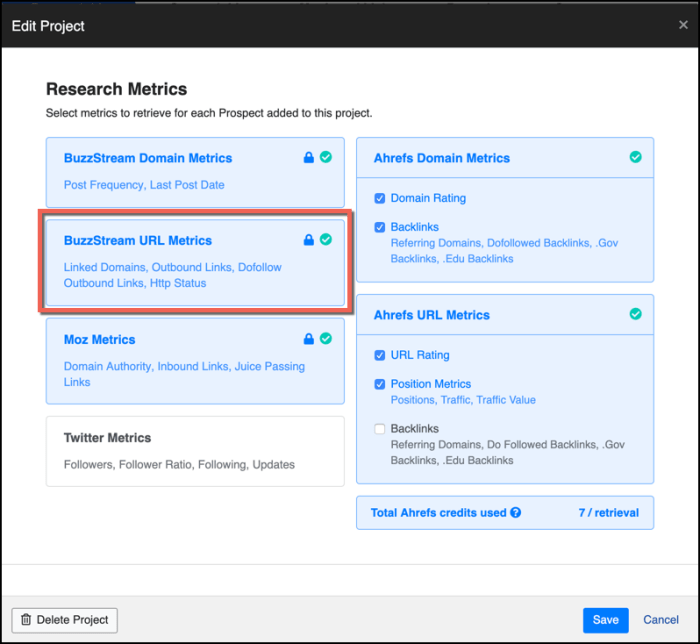
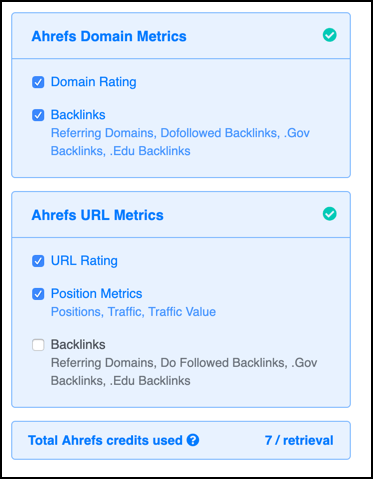
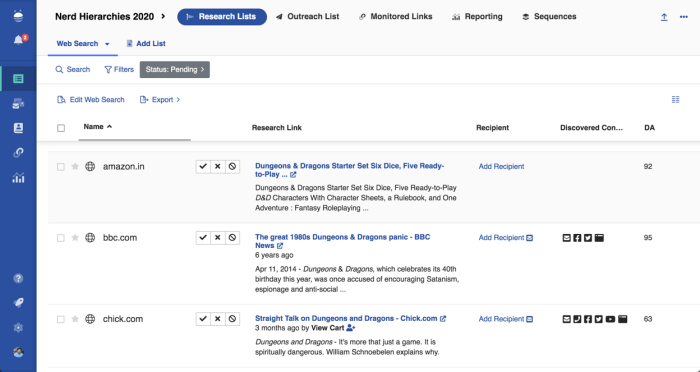
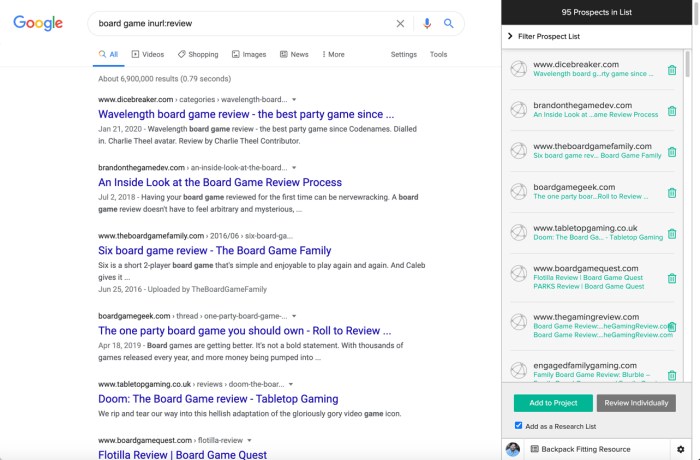
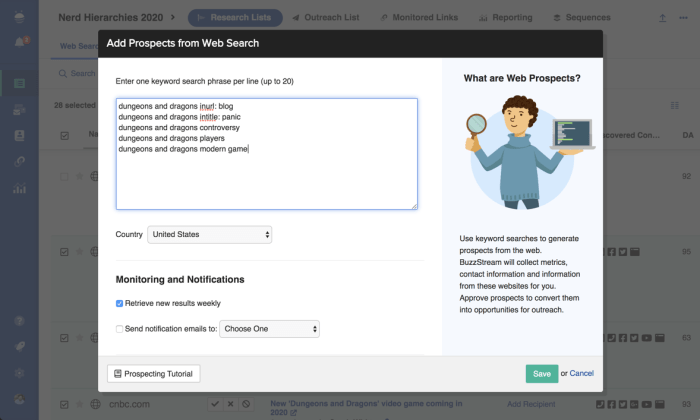
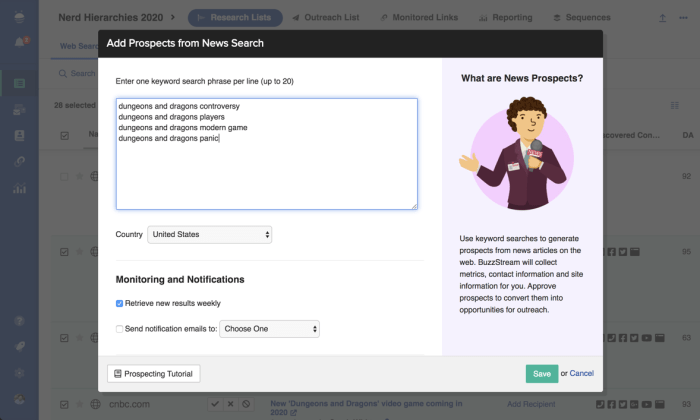
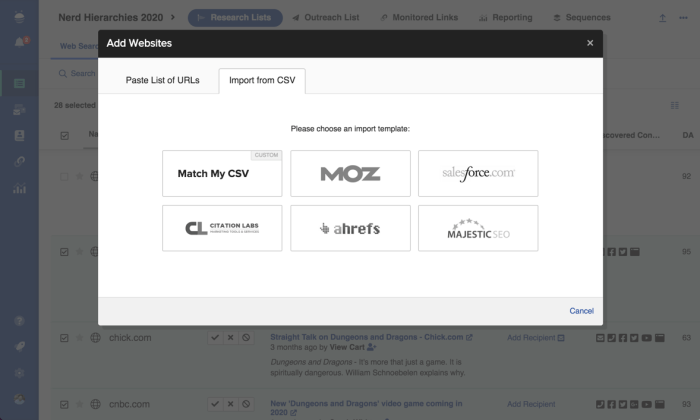
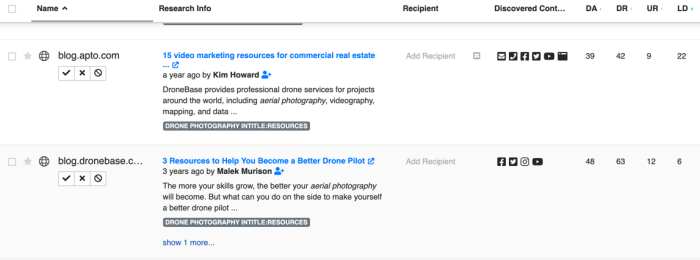
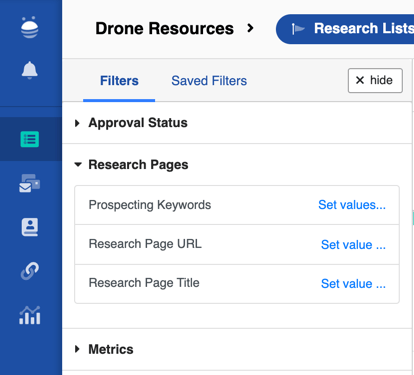
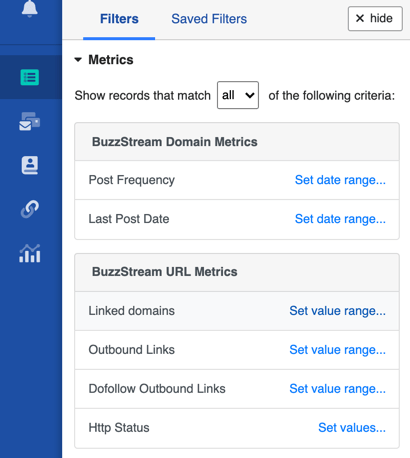
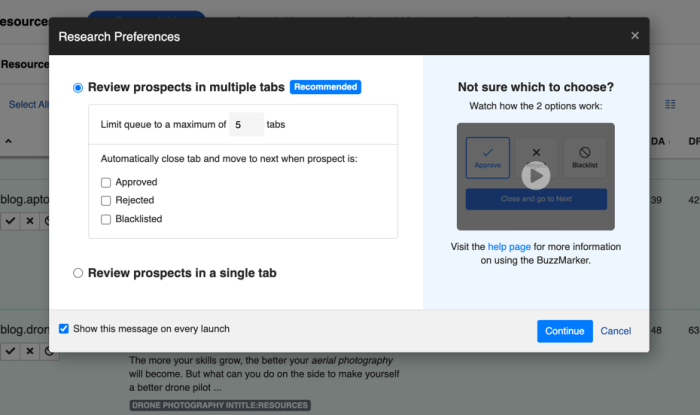
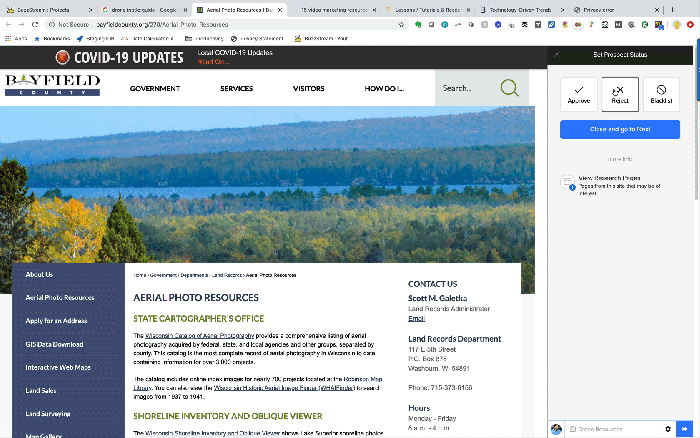
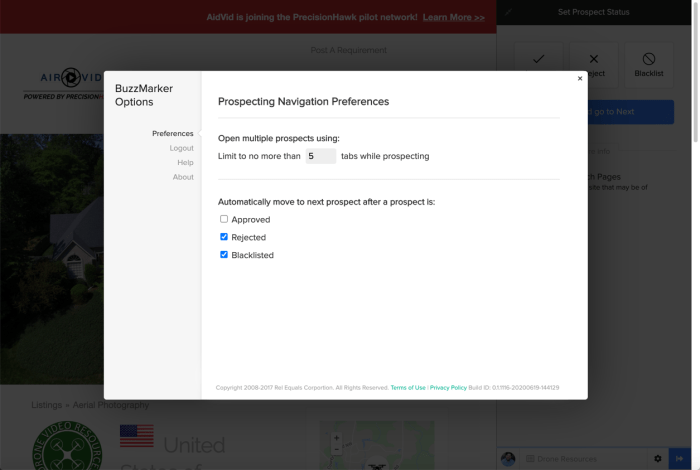
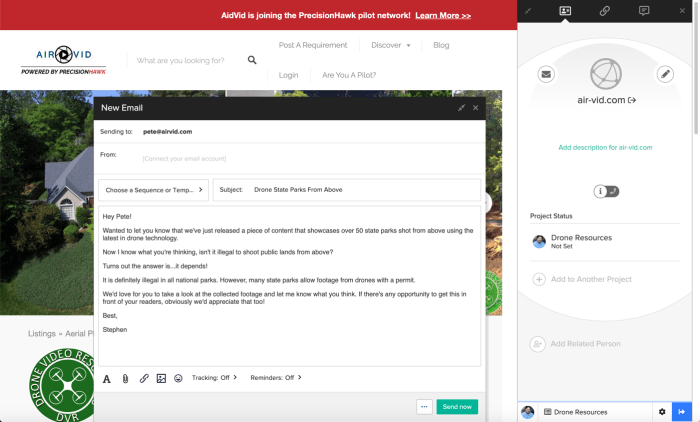
 Check out the BuzzStream Podcast
Check out the BuzzStream Podcast