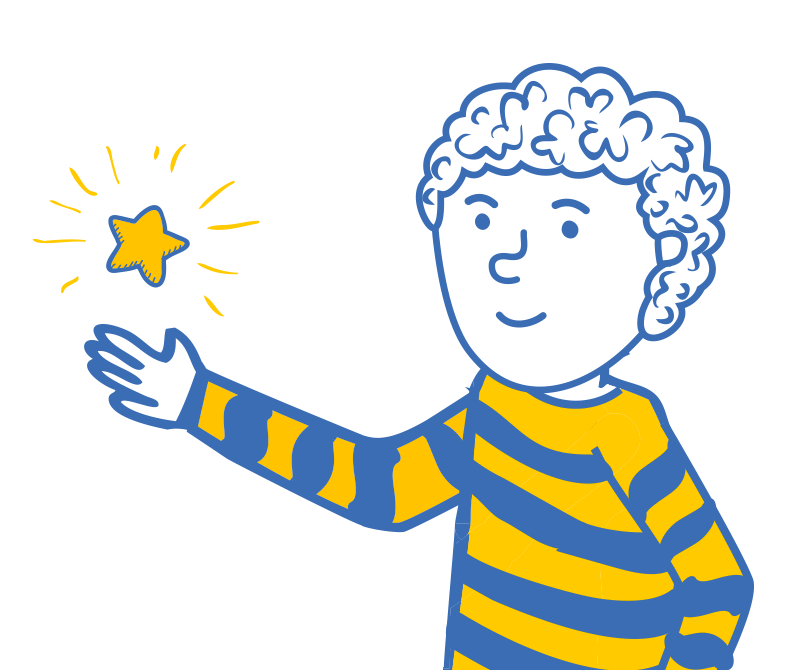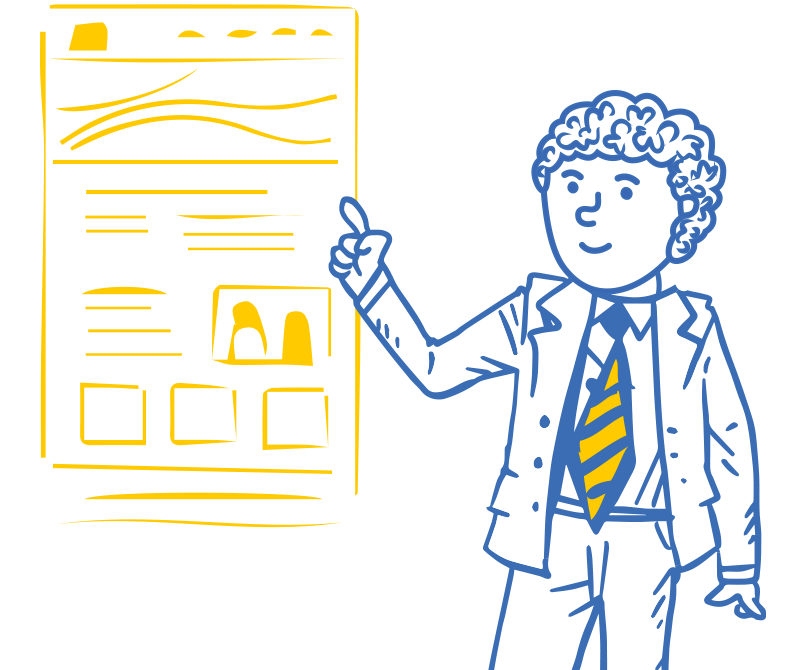Table of Contents
You’ve heard carpenters are only as good as their tools. Or is it that a good carpenter never blames their tools?
Either way, using tools and technologies to aid your marketing strategy has never been more impactful than in the age of AI.
In PR, where users spend hours researching contacts and monitoring media placements, the need to streamline processes is always at a premium.
I joined BuzzStream as Director of Content Marketing in November of 2023. But before that, I worked for over ten years with three content marketing agencies and one in-house role. Over the years, I tested and used almost every SEO extension, digital PR, blogger outreach, link building, and content marketing tool available.
Below, we’ve collected our favorite digital PR tools that have been proven to help launch successful campaigns. The list is broken down by task.
(All pricing and features are based on the time of publication.)
List Building Tools
Ultimately, the success of a digital PR campaign depends on a strong prospect list. You can compile these lists manually or by scouring a media database. Media databases provide detailed information about media outlets, like contact info and past coverage. This information helps digital PR teams understand the media landscape and craft targeted pitches or campaigns.
Here are some of the top list-building tools for building and managing your prospects.
1. Cision – Largest Media Database
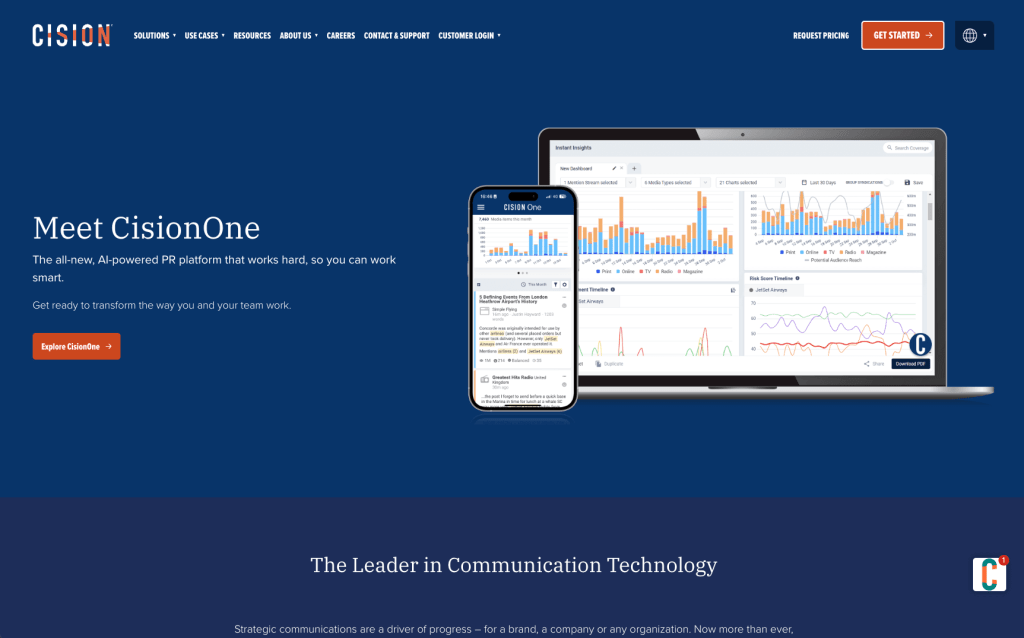
Cision is the industry mainstay for digital PR experts, offering many features, including a comprehensive media database. PRs appreciate Cision’s targeted search functionality. This feature allows users to filter and find media contacts based on criteria such as location, media type, topics, and specific interests.
For added exposure, Cision also has its proprietary press release service, PR Newswire.
Feature Highlight:
Cision’s comprehensive media database is clearly their standout feature. With over 1 million contacts, it’s the largest in the industry and provides access to an extensive network of media contacts and outlets.
This feature is invaluable for PR professionals and marketers, allowing them to identify and connect with relevant journalists, bloggers, and influencers in their industry. Once you have your target, the only remaining step is writing a solid media pitch.
For instance, say you are looking for journalists who have covered race car driving in the past year. Or a food journalist for print media.
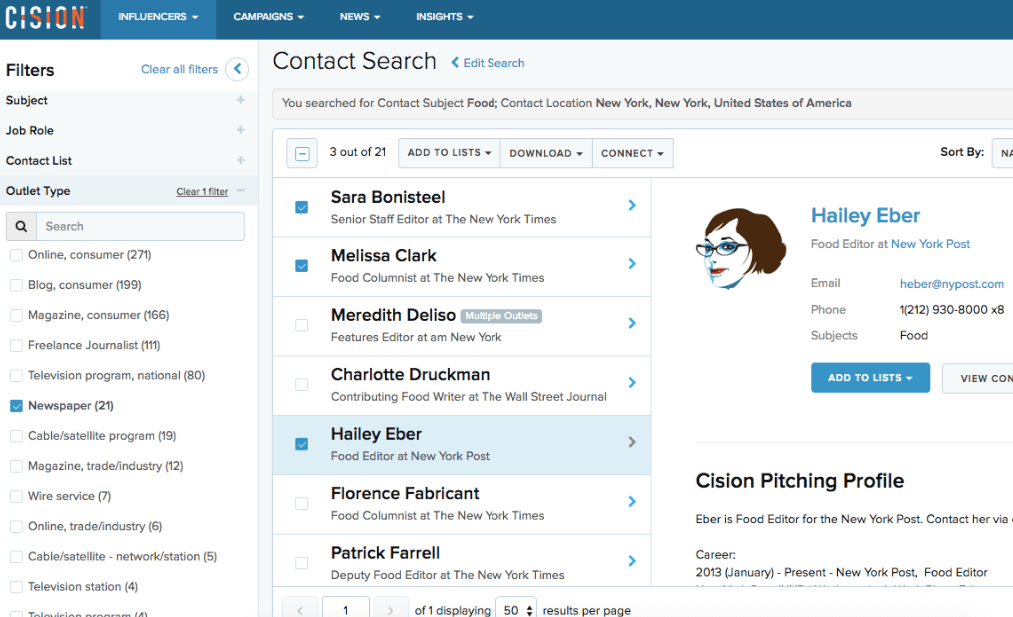
Pricing: Varies
Alternatives:
- Muck Rack is a comprehensive PR software for building media relations and amplifying your PR efforts. Its value proposition lies in offering a centralized platform that enables users to discover journalists, pitch stories, monitor media coverage, and measure the impact of PR campaigns.
- Meltwater is a PR platform with approximately 400,000 contacts. They frequently receive praise for their monitoring and reporting.
- Roxhill is a PR platform used by many of Buzzstream’s UK clients. They offer a contact list of over 200,000 journalists and media connections with similar features.
2. Prowly – Cheaper Alternative With Large Database
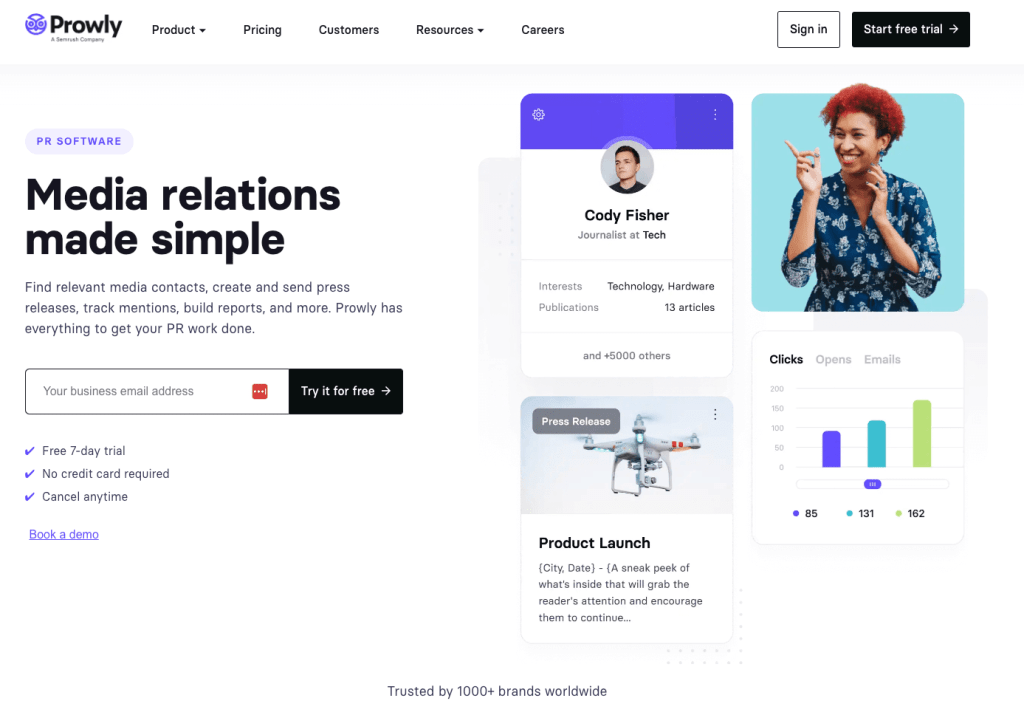
Not every team has access to the high costs of Muck Rack, Cision, Meltwater, or Roxhill. One PR tool that consistently wins out on review sites like G2, but comes out cheaper is Prowly.
Prowly offers a media list of about 1 million contacts. Their tools can do everything from finding media contacts to creating press releases to media monitoring. It doesn’t hurt that SEMRush acquired Prowly, so they know something about SEO, which is a plus. Cision is the established PR tool, with PR Newswire boasting the largest media database. But they are also the most costly solution.
On G2, Prowly wins out on Reviews, Reporting, and Database (albeit with a smaller sample size or reviewers).
Feature Highlight:
Prowly has a built-in AI press release feature, which can be helpful for drafting some copy when you are in a deadline crunch.
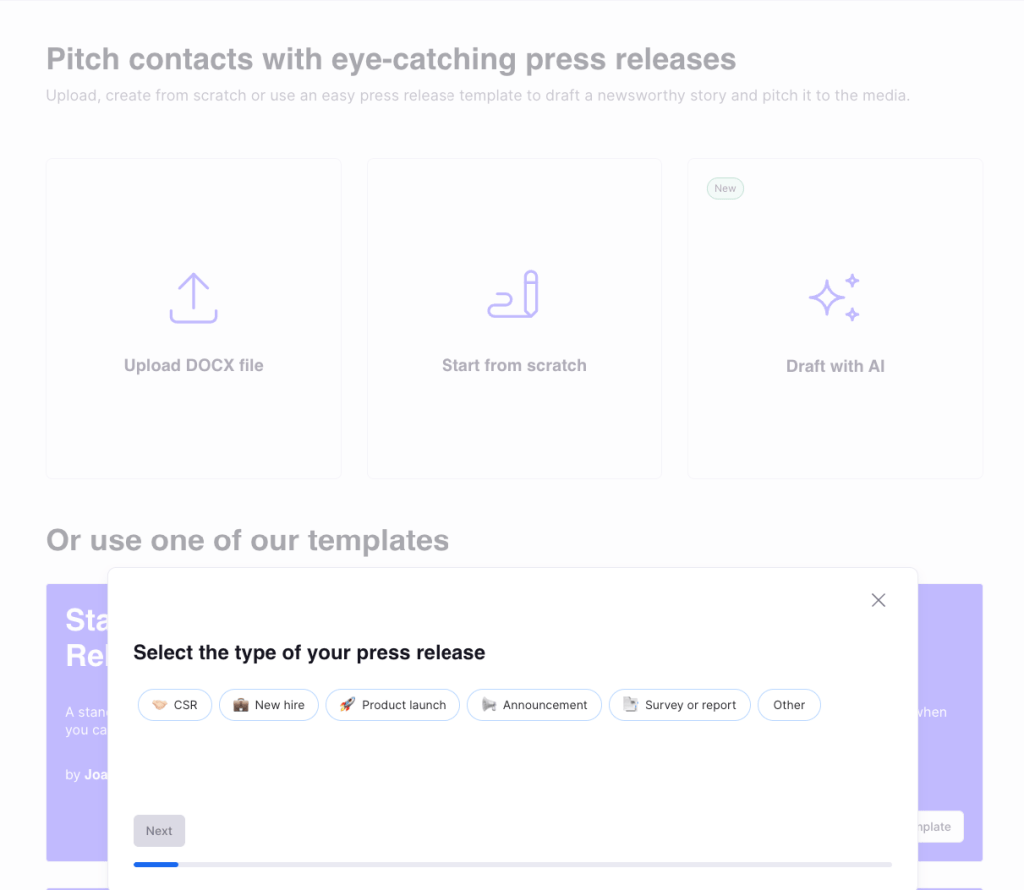
Pricing: $369 per month, free 7-day trial
Alternatives:
- Mondo Times is a free media database, though because it is free, the contacts may not be as up-to-date, so it’s always important to check.
- Prezly is somewhere between a full-fledged PR tool and a digital PR tool, as they don’t provide a paid media database but provide many of the same tools as the larger companies. Their tool is $50/mo per user.
3. Hunter – Finding Email Addresses
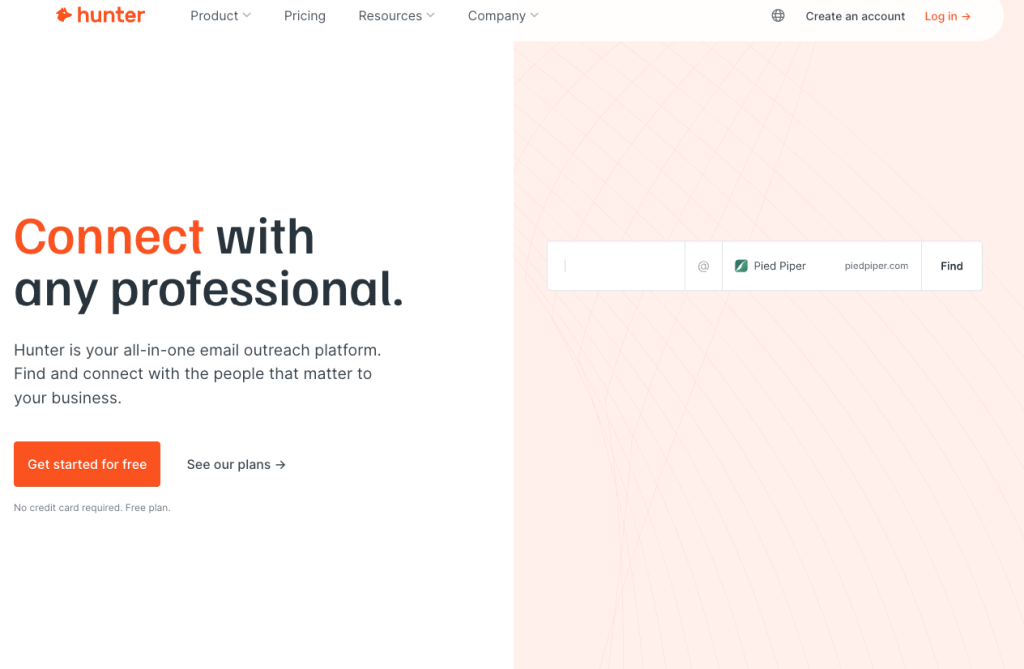
Finding email addresses is one of the biggest challenges facing digital PR teams. Some lean on purchasing media lists, while others prefer to hunt. Many email-finding tools are marketed more toward sales teams but also work well for digital PR teams.
The appropriately named Hunter.io helps you hunt for email addresses for contacts at the desired domain. The tool also helps to highlight the format of email addresses. For example, it shows that Buzzstream is “firstname@buzzstream.com” which is correct.
Buzzstream integrates directly with Hunter, so you can use it in your outreach process if you can access Hunter.
Feature Highlight:
Hunter also has a free email verifier tool, making it easy to confirm an address you may have found or wanted to test before sending.
Not everyone publishes their email address (even if you have a list of strategies for finding email addresses), so sometimes you may have to guess. If you get the formatting incorrect, you’ll see a bunch of “invalid” alerts.
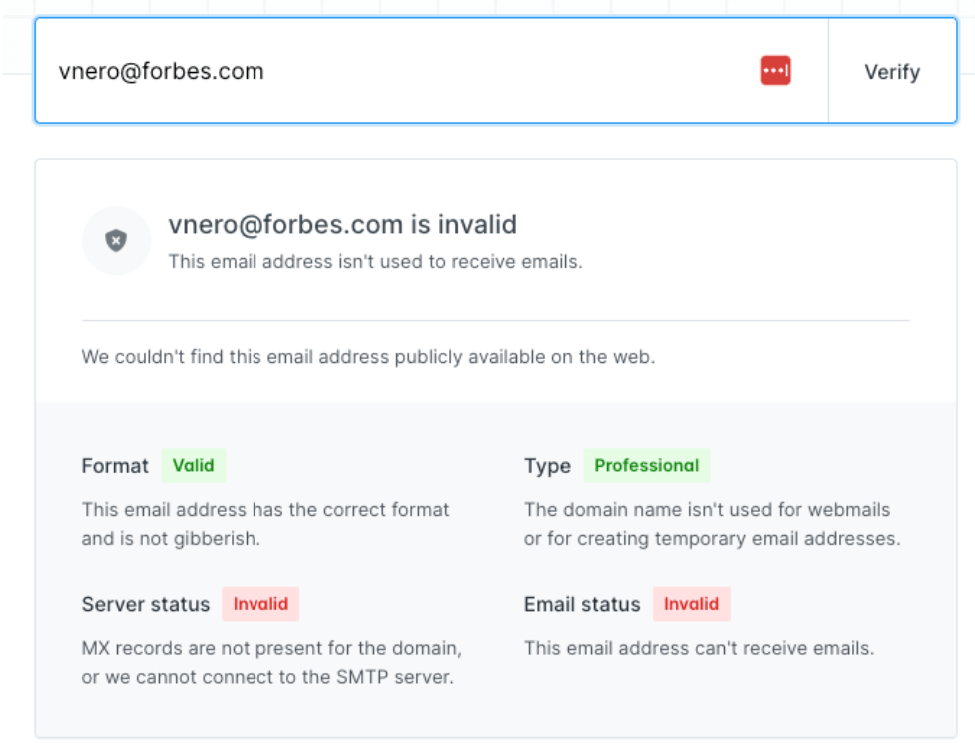
Pricing: Free for 25 monthly searches, $34/mo starter tier
Alternatives:
- ContactOut combines LinkedIn and a web crawler to find email addresses. Free for four emails per day.
- Anymail Finder is similar to Hunter, but only allows for two free daily searches.
- Get Prospect syncs up with your LinkedIn to help find contacts’ email addresses. Free for 50 emails/100 verifications.
4. Buzzstream – All-in-One Digital PR Tool
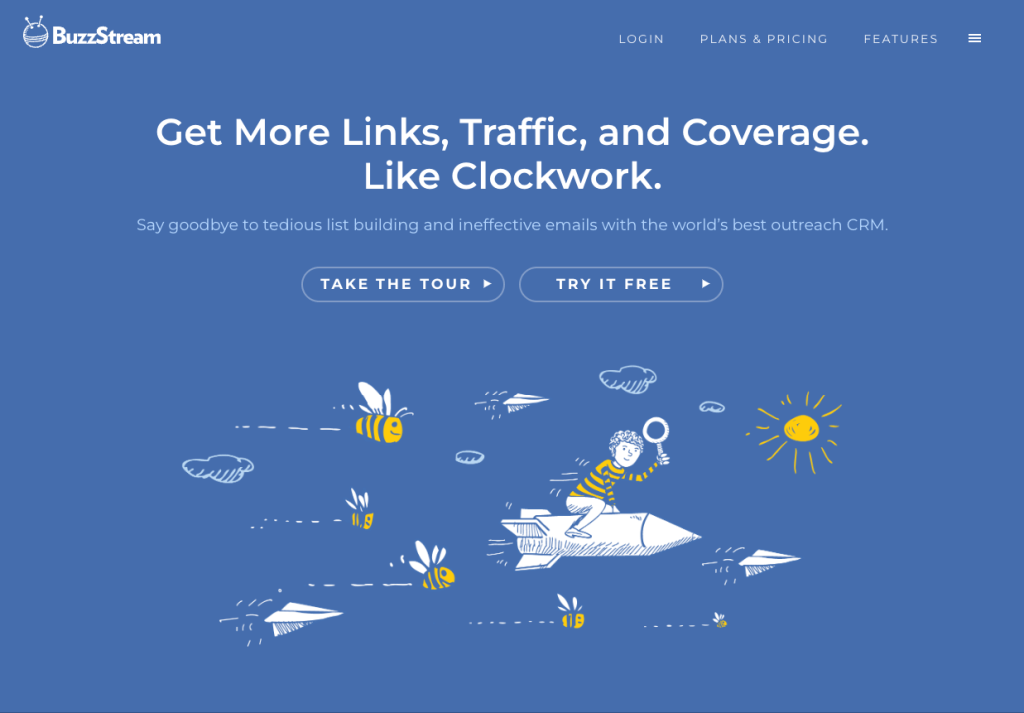
Buzzstream is a robust, marketer-friendly digital PR tool for link builders and digital PR professionals alike.
After using Buzzstream for almost ten years, here are the features that I’ve found make it top-of-class for digital PR teams:
- Contact Organization and Relationship Tracking: With complete visibility into who got contacted, in which campaign, and by which team members, digital PR teams can ensure that contacts aren’t getting repeatedly emailed for coverage.
- Integrated Email Outreach: You can create templates with a mail merge functionality and automate sequences with follow-ups to improve response rates. You can even assign fall-back contacts if the main person you reach doesn’t respond.
- Comprehensive Reporting: Buzzstream also creates helpful reports per project, agency, or company-wide metrics.
Feature Highlight:
The Chrome Extension Buzzmarker allows you to track, vet, and email contacts within the tab you browse rather than pulling information onto an external app.
The free plugin syncs with your account, and you can pop it open while you browse (which is a game changer for a guy with too many tabs open when prospecting.)
Then, you can easily see if you (or someone else) have contacted the same person or organization recently. I can see their conversations and if they’ve gotten coverage or not. Then, you can either reach out, skip them, or schedule your email to go out in a few weeks so that you don’t bombard them and ruin a trusted relationship.
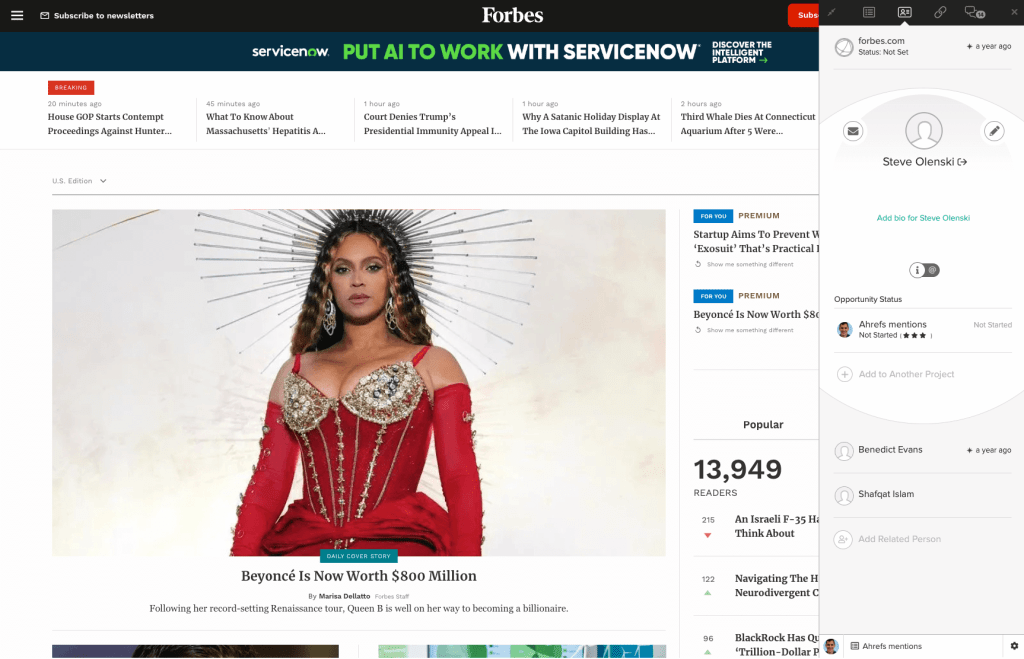
Pricing: Free trial. $29/mo for the Starter plan.
Alternative:
- Mailshake is a tool for automating bulk outreach and integrates with various CRMs. It’s comparable to BuzzStream’s outreach and email sequencing focus, but its feature set is much more sales-oriented. Pricing is set at $59/mo for the Outreach plan.
Content Ideation Tools
Crafting successful digital PR strategies demands creative ideation, and the right tools can transform the seed of an idea into compelling campaigns that drive big coverage.
5. Ahrefs – Finding Content Ideas Via Competitors & Keywords
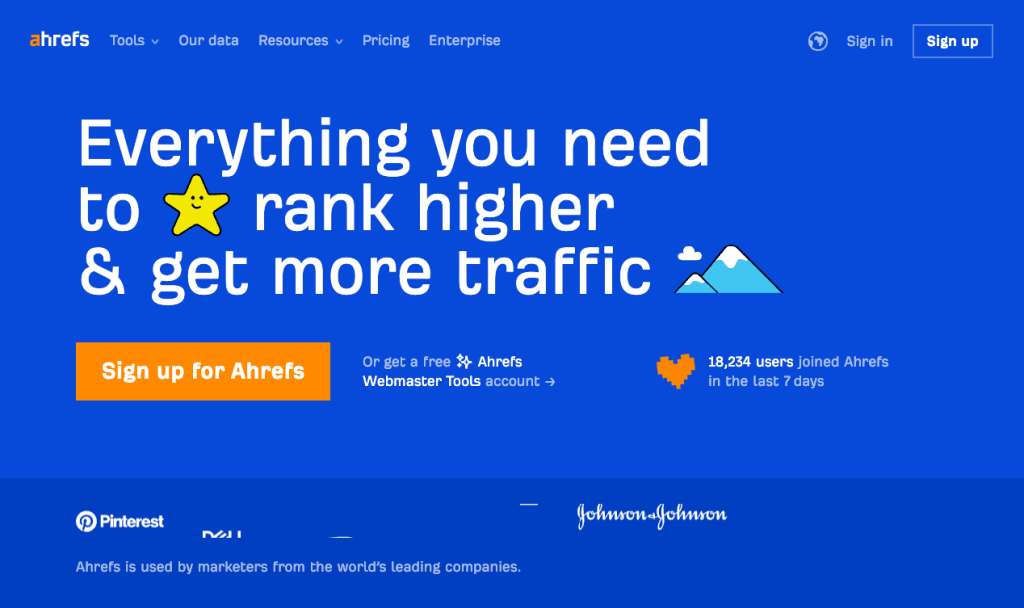
There are several ways to ideate a great digital PR idea; one tool rarely does it all. The one that can get you closest is Ahrefs.
Ahrefs is a robust suite for comprehensive SEO analysis and optimization, and it has a lot of features that aid in content ideation if you know where to look.
Their Site Explorer allows you to analyze a competitor’s site’s content and identify “Top Content” that has received coverage. Once you have this, you can work to replicate and build on ideas that you know already work well in the industry.
Ahrefs’ Content Explorer combines some of the features from Site Explorer and Keyword Explorer to find content from the web and identify ideas with search volume (or both). Tying your content ideas to search volume can help gain extra exposure and coverage.
For instance, this Consumer Survey from Fashion Revolution ranks for the key term “fashion survey,” which gets 30 searches per month. More searches mean more potential coverage.
Ahrefs integrates with Buzzstream in the prospecting and reporting phase, allowing you to pull in metrics like Domain Rating, Traffic Value, and position data.
Feature Highlight:
Their Ahrefs SEO Toolbar integrates into your Google searches and individual pages to quickly see backlink data for posts (and the more backlinks, the more coverage—making it a potential idea to replicate.) For instance, if I was thinking about travel, I could search “travel survey” in Google and see the number of backlinks each post has received without needing to leave Google.
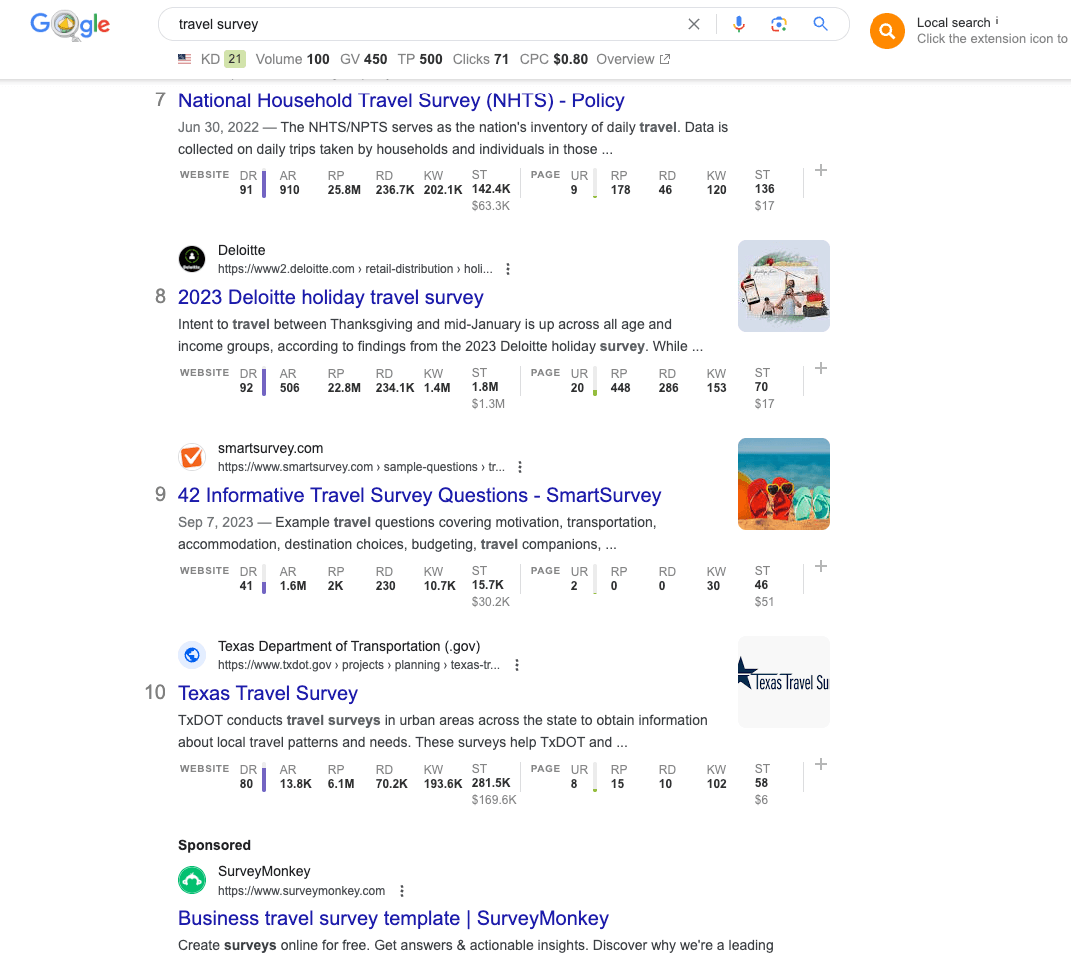
Pricing: $99/mo for Lite Version
Alternatives:
- Moz has a similar toolset to Ahrefs, with some extra tools focused on local SEO. Moz provides several free tools with limited access, like Keyword Explorer, Link Explorer, and Mozbar. Moz Pro has a free 30-day Trial, then $99/mo for Standard Tier.
- SEMRush is a comparable tool to Ahrefs, with a similar feature set. However, SEMRush does offer new tools to differentiate itself from Ahrefs, like its social media posting and listening tools, a writer database, and an SEO content template tool. They also own the outreach tool mentioned above, Prowly. The lowest pricing tier is $129/mo.
6. Exploding Topics – Finding Trending Topics
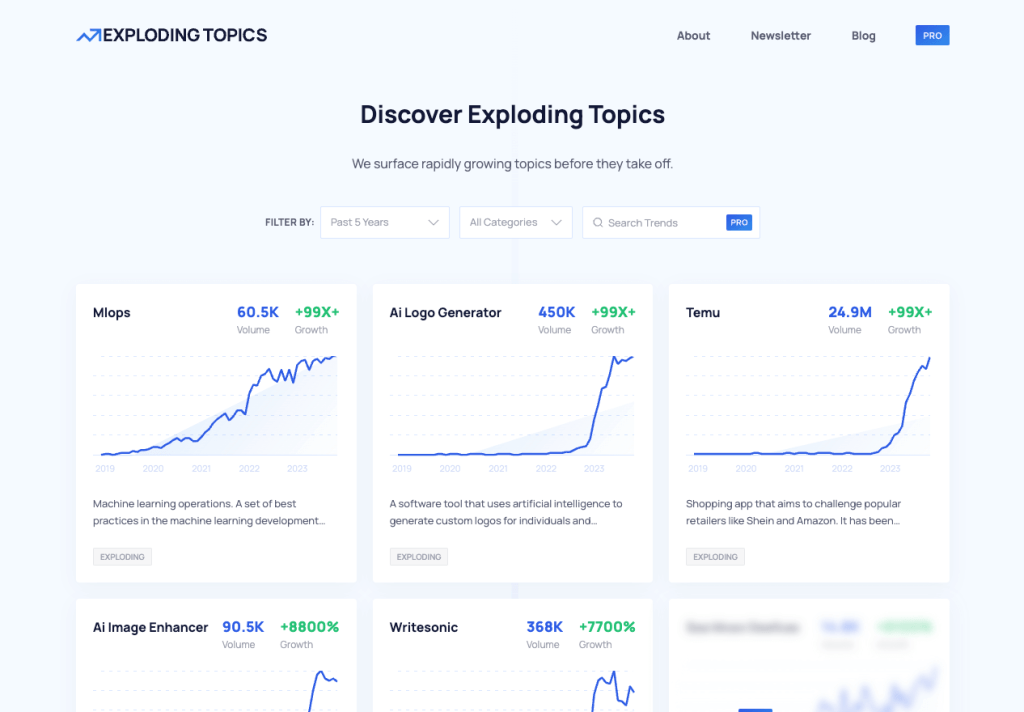
Created by Brian Dean of Backlinko and Josh Howarth, Exploding Topics analyzes trending topics across the web with real-time data. The topics are displayed by industry. PRs can use this data to capitalize on trending topics and sometimes even newsjacking. The Pro version gets you access to data a little earlier, which is excellent for larger brands looking to jump on the competition.
Feature Highlight:
Exploding Topics has a newsletter that emails you weekly trending topics, perfect for teams looking to ideate new ideas consistently.
With these ideas, you can create content that capitalizes on trends, as Expedia did with their piece about a trending topic called “set-jetting”.
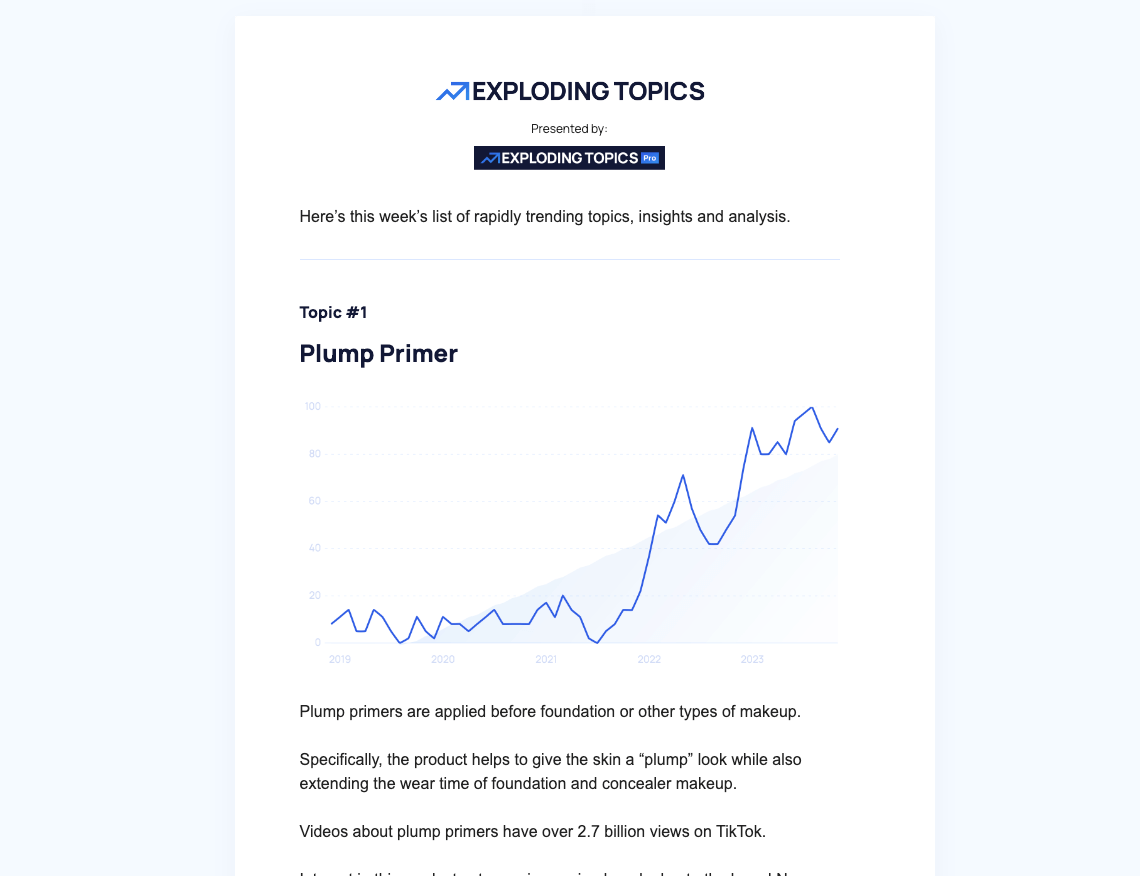
Pricing: Free with limited features, $39/mo for Pro tier
Alternatives:
- Google Trends gets you similar insights into search query popularity. It is just a data tool, whereas Exploding Topics categorizes valuable topics for you. The tool is entirely free.
- AnswerthePublic helps display and analyze all iterations of keyword phrases in a way that SEMRush and Ahrefs don’t necessarily do (without some extra legwork). It’s a valuable tool for brainstorming or keyword research. Free for three searches per day. $9/mo for Individual plan.
Tools for Content Writing and Editing
Writing pitches and content all day can leave you drained. If you have a small team or just want to polish up your writing before sending it off to an editor, there are some helpful tools for you.
7. ChatGPT – AI Assist for Pitches, Press Releases, Content
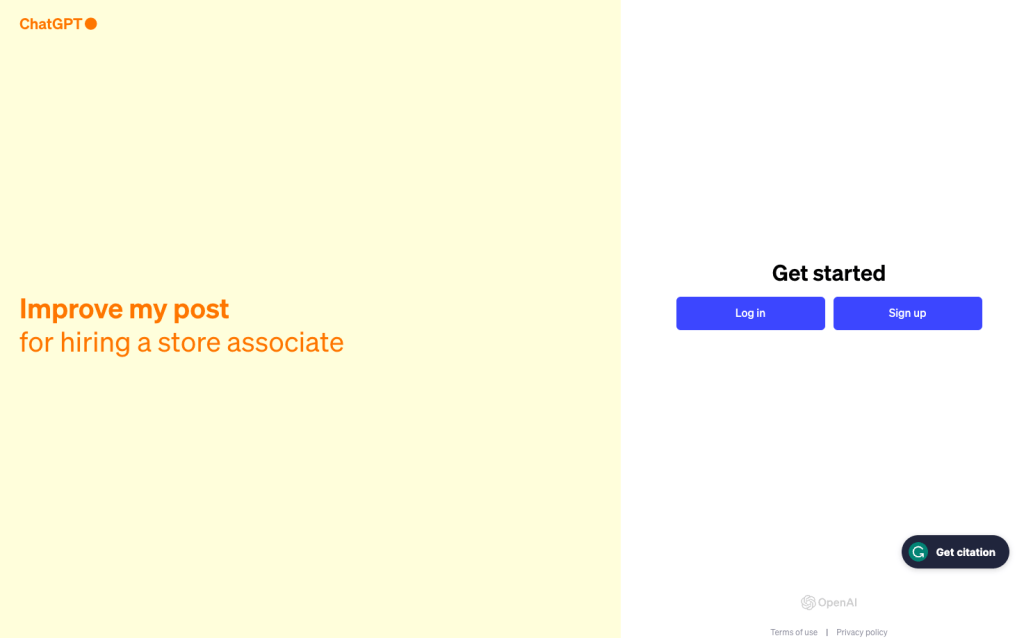
OpenAI’s ChatGPT is an AI-driven language model that can aid digital PRs by comprehending and analyzing vast amounts of text data and offering copy suggestions. The free version has a limited dataset. A paid subscription to OpenAI gets you a much more powerful tool.
It’s excellent for writing pitches or email templates if you come up with a bad case of writer’s block.
At the time of writing, AI is in its infancy. So, this section may get longer and longer as the year goes on, but most AI tools currently utilize OpenAI behind the scenes.
Feature Highlight:
You can feed ChatGPT content or existing emails to either match your writing style/voice or match the style of the person you are writing to. For example, you may want to pitch a lifestyle blogger in a different way than you would a finance writer.
ChatGPT wrote the text below after I had it create a style guide based on some of my existing writing examples:
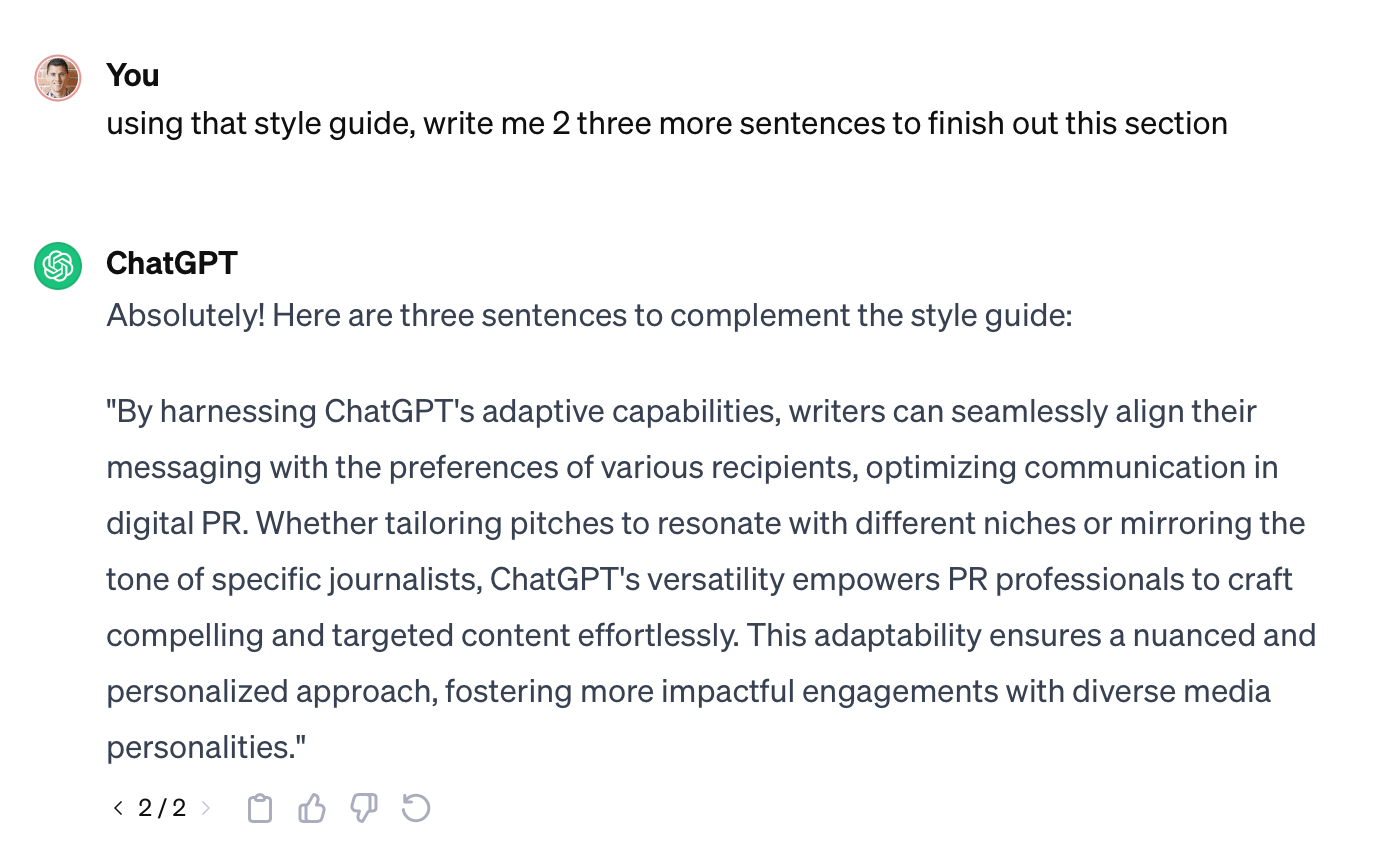
Pricing: Free version, ChatGPT Plus is $20/mo
Alternatives:
- Google BARD is Google’s ChatGPT alternative. It is currently powered by Gemini, which Google claims will be more powerful than ChatGPT 4 when they release the “Ultra” version early in 2024. It can read web pages, which saves you some time. This tool is currently free.
8. Grammarly – Editing Content
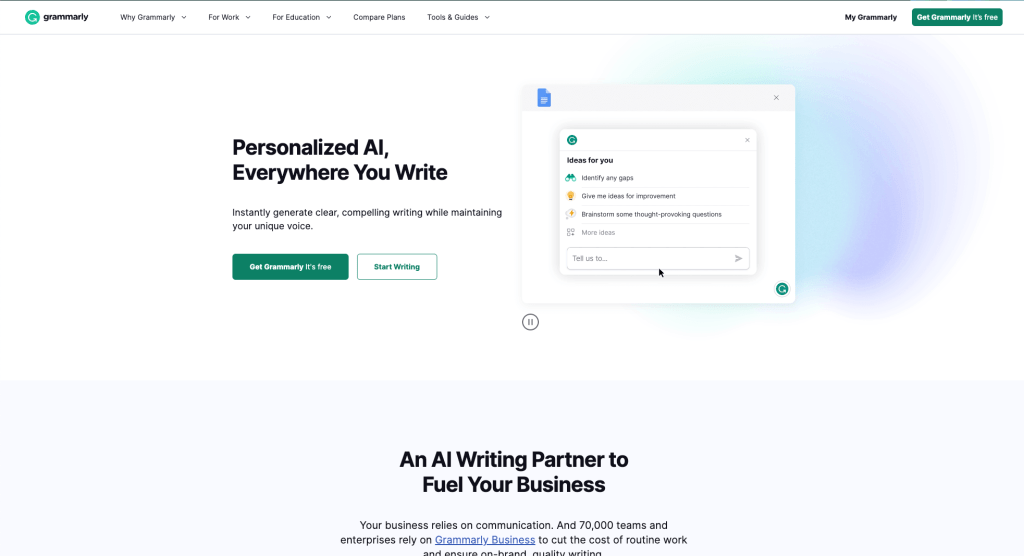
Grammarly’s tool offers grammar checking and style suggestions to enhance your writing. Additionally, Grammarly’s tone and style suggestions assist in maintaining a consistent brand voice, which is critical for larger teams or agencies.
These help to improve readability and refine content, which is crucial for crafting polished press releases, pitches, and other PR materials.
Feature Highlight:
Grammarly’s real power comes in its app integration. You can use it in Gmail and Google Docs for real-time editing.
It can recommend changes in tone based on your settings within the Gmail composer to help you sound more confident, friendly, or helpful.
Below is an example of the previous section in my Google Doc. Red underlines are for grammatical errors:
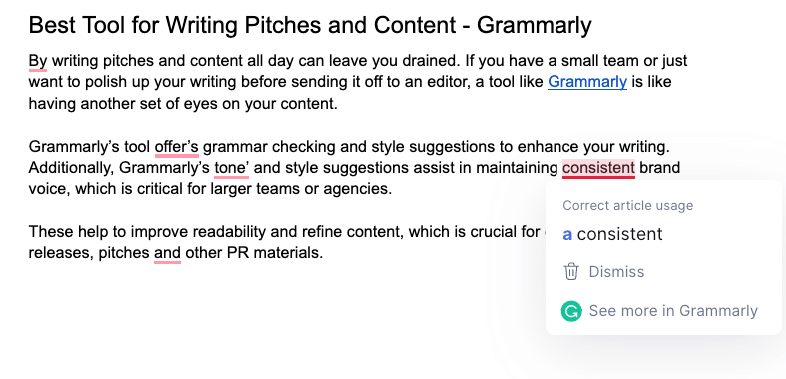
Pricing: Free version, Premium $20/mo
Alternatives:
- Hemingway Editor is a free alternative to Grammarly. Hemingway includes free versions of some features you pay for on Grammarly. The downside of Hemingway is that it cannot integrate directly into other apps. There is a free version, but the more powerful desktop app is a one-time fee of $19.99.
Tools for Content Visuals
When you don’t have access to a design team or have a quickly approaching deadline, tools can help create assets for pitching.
Creating unique visual elements for your content will not only take it to the next level from a shareability standpoint, but creating proprietary visuals can also AI-proof your content for the future. Visual-led content is some of the most successful from the digital PR examples we’ve found.
9. Canva – Creating Graphic Assets
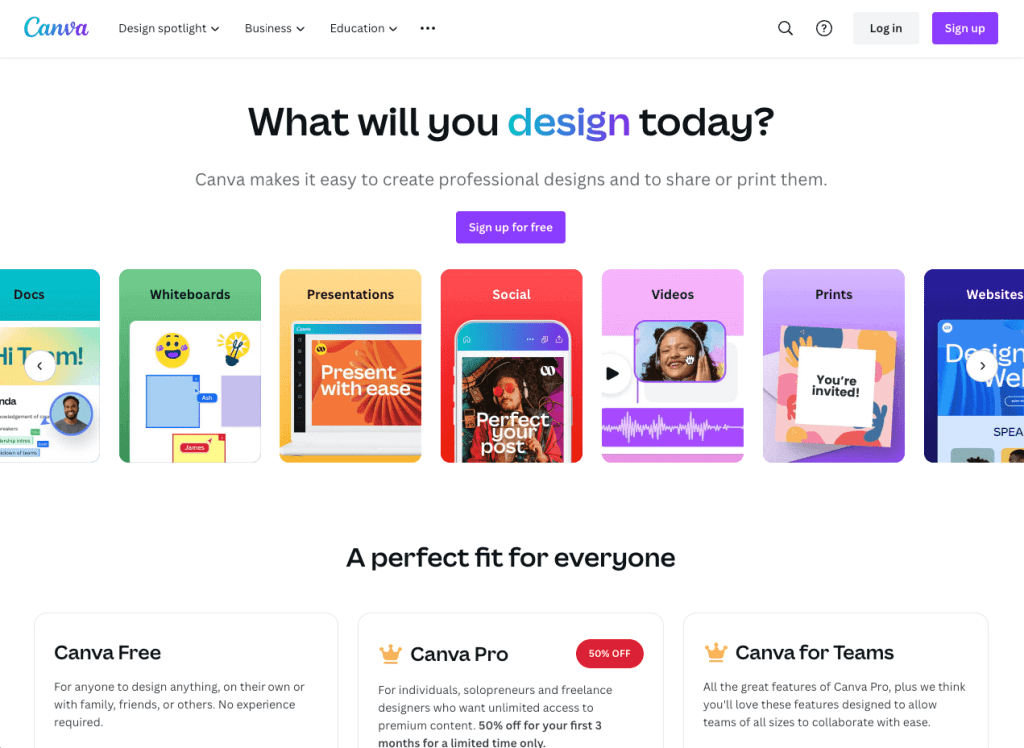
Canva is a design tool that requires little to no design experience. From social media graphics to infographics, Canva streamlines the process with helpful templates for many projects. The interface is also very user-friendly and intuitive.
Feature Highlight:
Canva now features new AI integration tools for image creation or social posts.
You run a prompt through their Magic Design tool, telling it what you’d like to create, and it will spin out a few templates to help you quickly publish whatever it is you are working on.
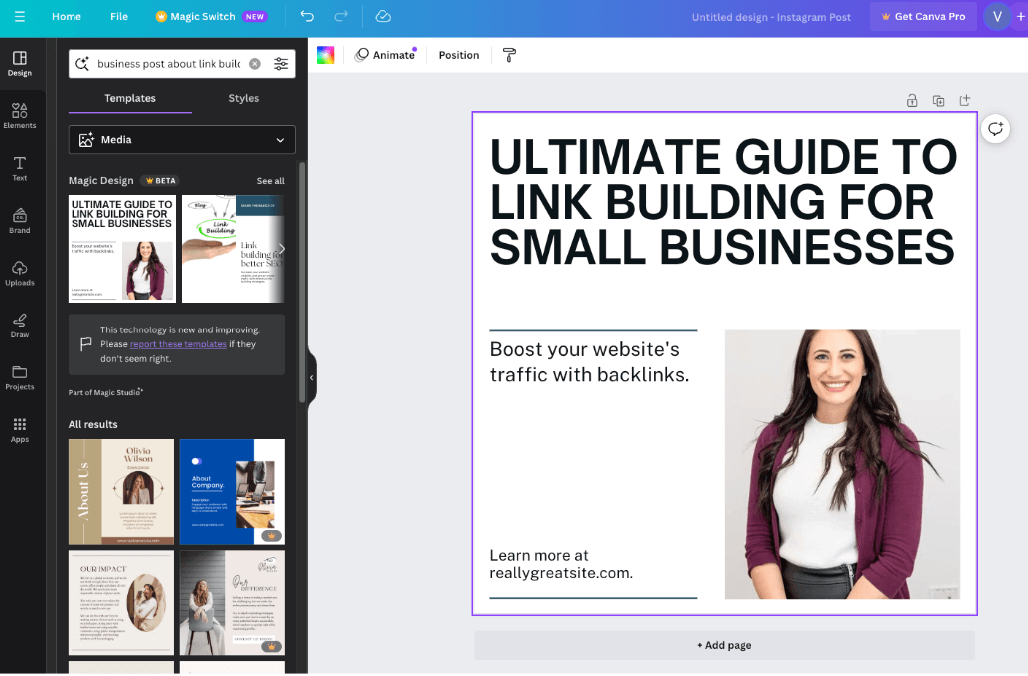
Pricing: Free version, $19.99/mo for Canva Pro
10. Infogram – Best Tool for Creating Data Visualizations
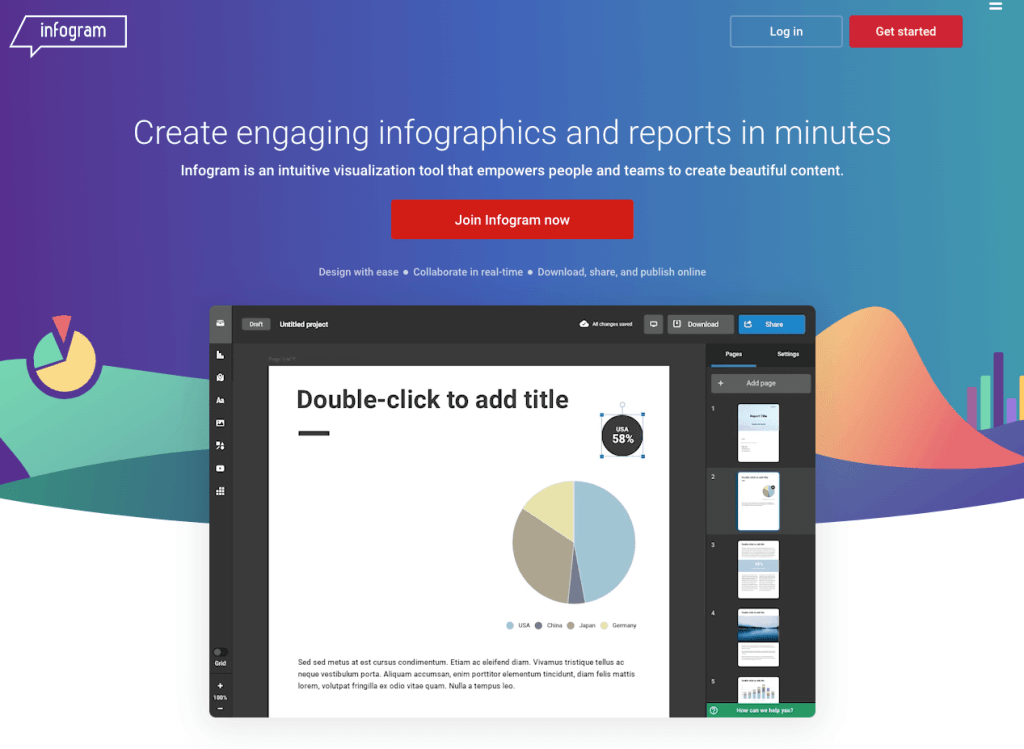
Infogram has various graphic tools similar to Canva but truly shines with data visualization. With its user-friendly interface and extensive library of charts, graphs, and icons, among many others.
Infogram integrates directly with Google Drive, making it easy to generate data visualizations that look a lot nicer.
The data visualization from Infogram can be exported as images or embedded as iFrames. The tool is powerful with the Free version, but you need a paying tier to make the graphs and data look on brand.
Feature Highlight:
Infogram has an easy-to-use map-building tool for those looking to upgrade their post with an interactive.
You simply choose one of the Map templates from the list, which are pre-loaded with coordinates. They have over 900 pre-loaded maps from individual US cities to World Maps broken up by country.
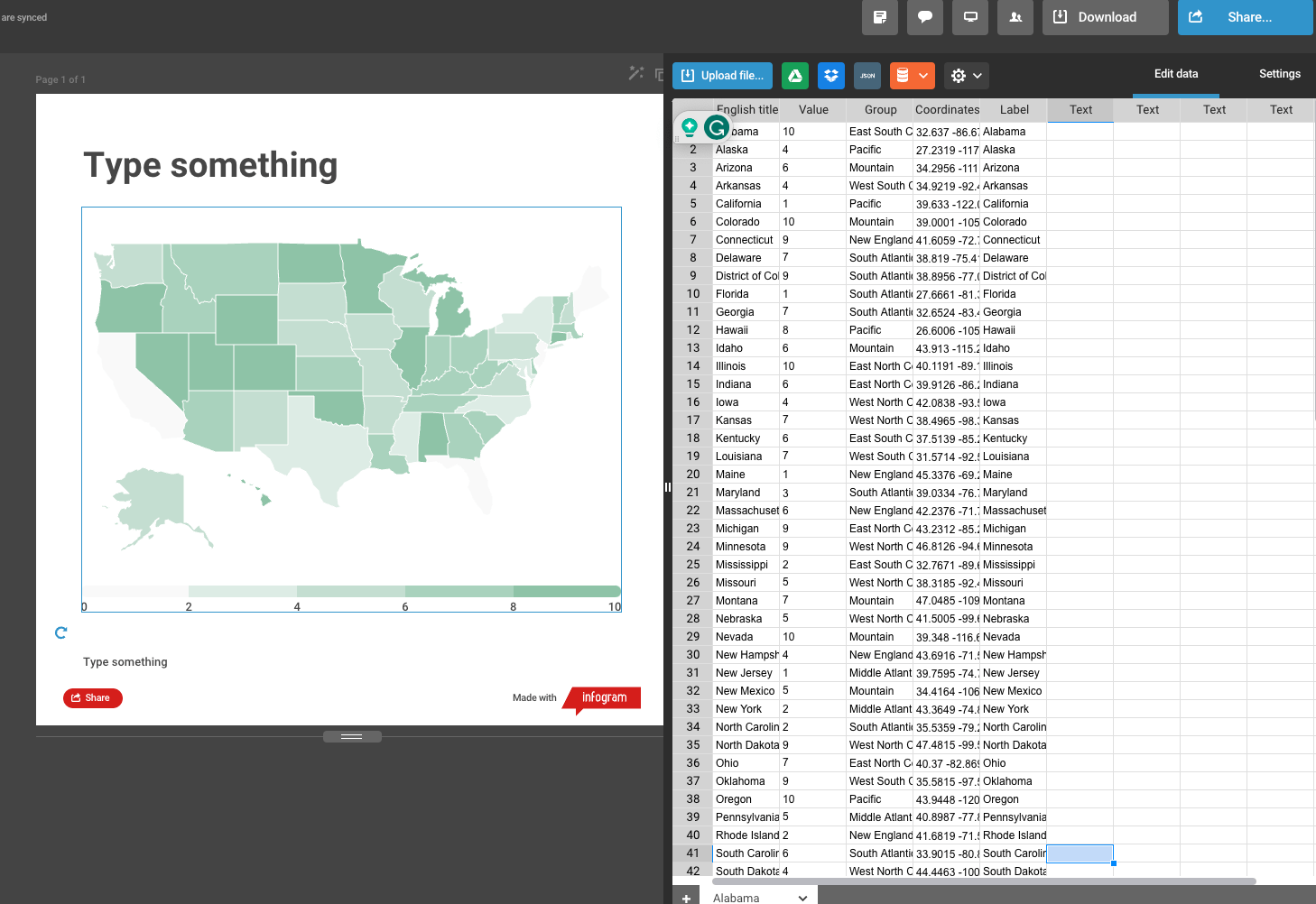
Pricing: Free with limited features, $19/mo Pro Tier
11. Pixlr – Editing Photos
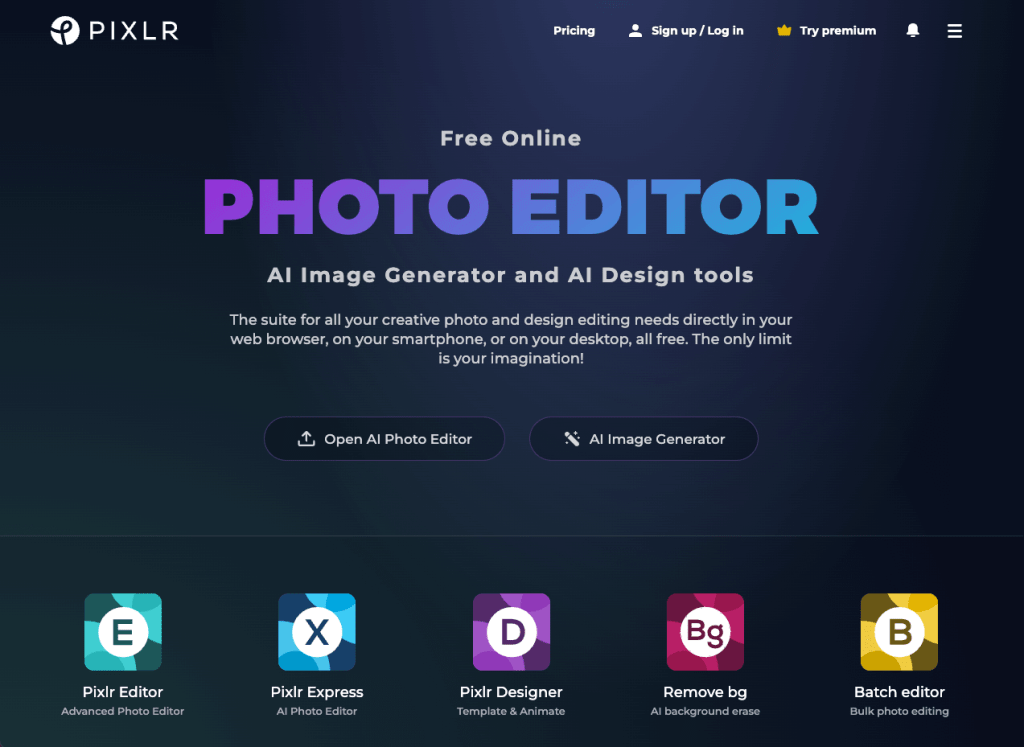
Photography plays a big role in content, so having a tool that can easily resize, reshape, or retouch your photos is a must.
Pixlr is an online photo editing tool that offers a range of features and functionalities similar to professional photo editing software like Photoshop. It provides users with an easy-to-use platform to edit images, create graphics, and manipulate photos directly in a web browser without requiring software downloads.
Feature Highlight:
Pixlr has an AI-powered image generation tool that you can use to create basic graphics.
You simply prompt the tool and choose from any helpful categories to further customize the type of image you want to create. It’s a free AI tool, so they aren’t as polished as DALL-E or Midjourney, but we’ve found they can work as generic hero images.
Once you have a close one, you can edit it in Pixlr’s photo editing tool.

Pricing: Free, with Premium upgrades
Alternative: If you’re looking to enhance your images with a fresh background, hop on to Colorcinch. It allows you to remove your photo background so you can replace it with a new color or white background with the power of AI.
Distribution Tools
Depending on the size and industry of your campaign, a press release can help extend the reach and get additional high-end coverage.
12. PR Newswire – Press Release Distribution Tool
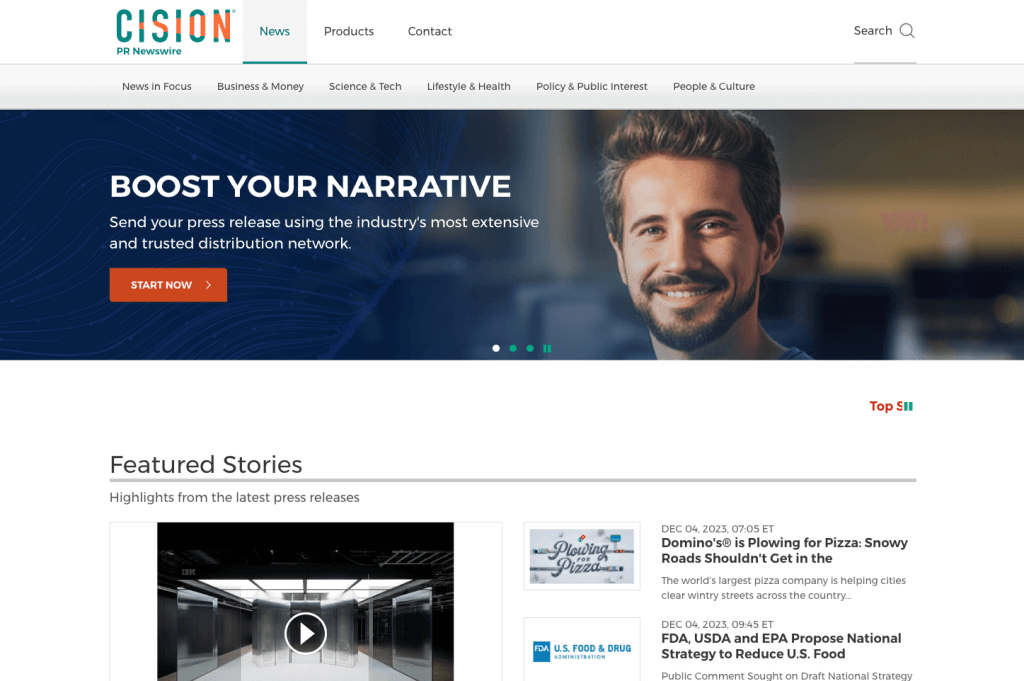
PR Newswire is Cision’s news release platform for getting your content out to journalists, investors, and consumers.
This press release tool supports multimedia integration within press releases, including images, videos, infographics, and other multimedia elements, which can typically help secure coverage.
While renowned for its comprehensive features and reach, it’s worth noting that Cision’s suite, including PR Newswire, comes at a high price point, so it’s not for everyone.
Feature Highlight:
PR Newswire’s greatest asset is its reach. It may not be the most targeted, but it is great for national releases and can get your message across 4,000+ outlets. This can lead to content syndication (and subsequent coverage.) If you are ever curious how you can tell if a piece of content was syndicated, you can use a tool like Ahrefs to check for the same anchor text and surrounding words.
For example, this press release on PR Newswire from Popular Science about the Best of What’s New 2023 was picked up and syndicated across these sites:
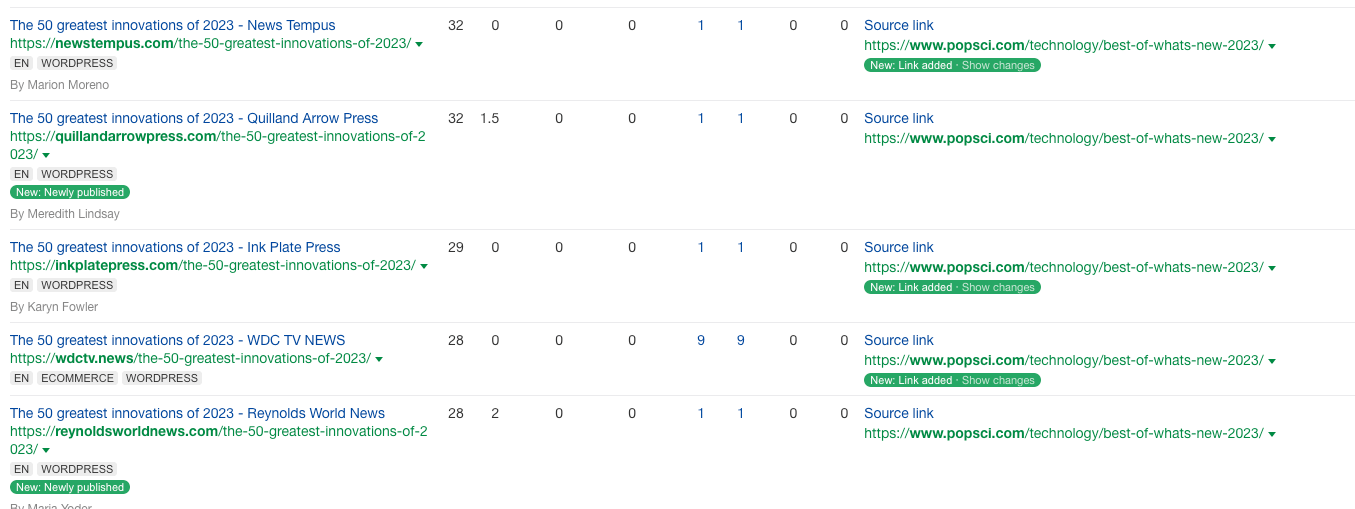
Pricing: $199 for Digital-only release, $799 for National
Alternatives:
- PRWeb is also owned by Cision. PRWeb is the cheaper alternative to PR Newswire. The reach is limited to about 1,000 outlets.
- Business Wire is a resource for digital PR teams in the financial space. Pricing is comparable to other competitors, but Businesswire boasts the largest media database at the time of publishing, at around 100,000 outlets.
13. Qwoted – Connecting With Journalists Who Need Quotes
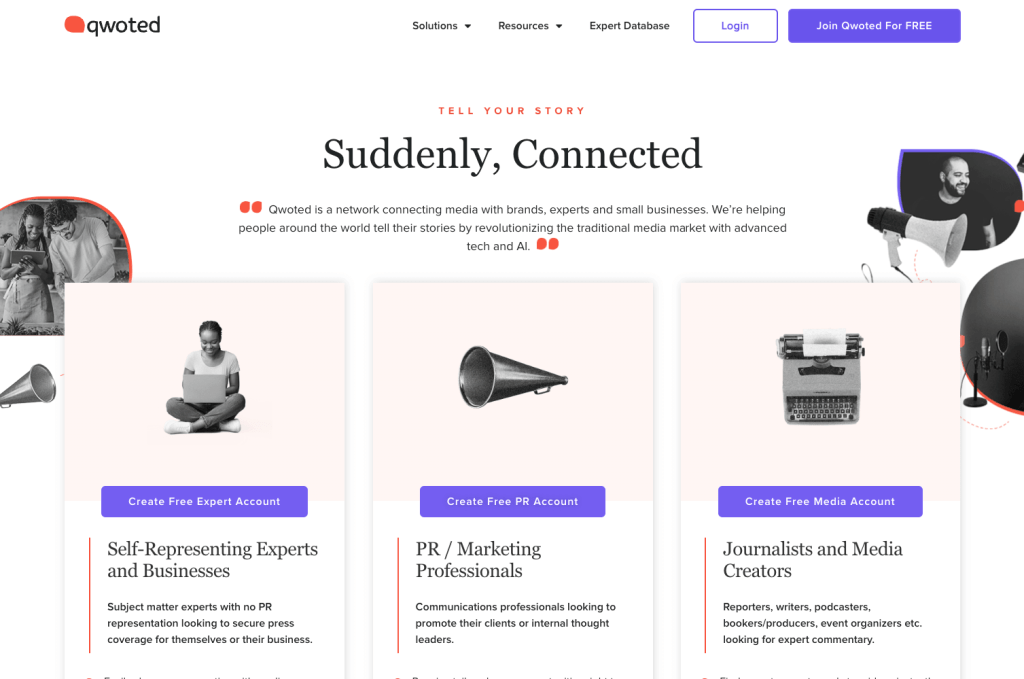
Qwoted is a platform that connects journalists with expert sources.
Connecting experts and journalists enriches media stories with credible insights and gets you coverage simultaneously. Journalists are always looking for ways to elevate the depth and authenticity of their stories.
Qwoted streamlines the process for digital PR teams, allowing them to pitch their stories to relevant journalists and reporters easily. The benefit is that you are also directly in touch with the reporter, allowing you to build relationships with them over time.
Having used most platforms, I’ve found Qwoted helps get me the pitches most pertinent to the brand you are working on.
Feature Highlight:
Even with a free plan, Qwoted assigns an account executive to help send along pitch requests. Note that if you don’t have a pro account, you can’t pitch right away, which can sometimes hurt your chances of getting coverage.
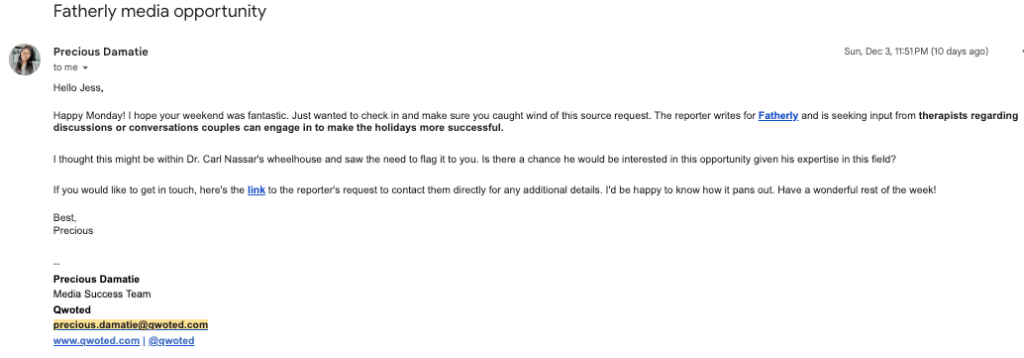
Pricing: Free, $99/mo for Pro account
Alternatives:
- HARO, or Help A Reporter Out, is owned by Cision. HARO is an industry mainstay, but their delivery system is somewhat antiquated. You can still secure coverage, but you are vying with many other brands and expert pitches because they’ve been around for so long. HARO is free.
- Source Bottle is a similar online platform connecting journalists, bloggers, and content creators with potential sources and contributors for stories, articles, and media projects. Source Bottle is free with paid options.
Analytics Tools
Monitoring the pulse of the industry is crucial. Leveraging top-tier tools can offer insightful analytics and real-time data. Here, we unveil the best tools designed to track, analyze, and optimize every facet of your digital PR initiatives for measurable success.
14. Talkwalker – For Media Monitoring
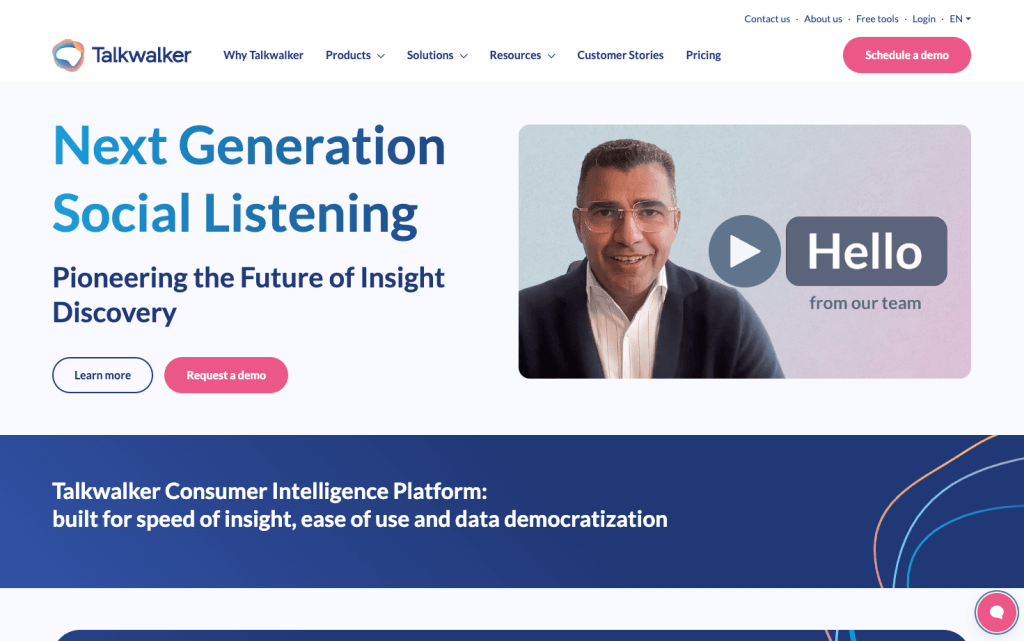
Talkwalker is a complete monitoring tool for digital PR professionals, offering comprehensive social media analytics and media monitoring. It provides real-time insights into brand mentions, social trends, sentiment analysis, and competitive intelligence. With features like sentiment analysis and crisis management tools, Talkwalker equips PR professionals with actionable data for effective reputation management and campaign optimization.
Feature Highlight:
Talkwalker offers a free Google Alerts competitor service. Simply input the keyword or term you are looking for, and you’ll receive email or text alerts whenever they are mentioned.
This is great for claiming any unlinked mentions of your business. For example, if someone mentions your brand but does not link, you can send a quick email asking them if they’d consider adding a link. The quicker you catch them, the better.
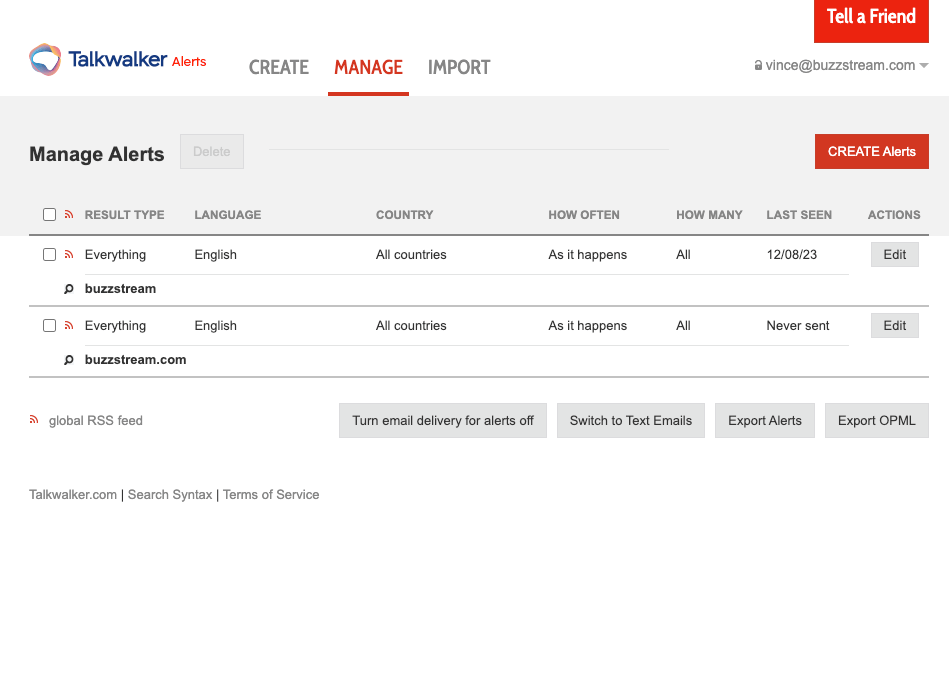
Pricing: Although not published, the tool used to be advertised at $9,000/mo.
Alternatives:
- BrandMentions is a digital PR monitoring tool specializing in real-time brand tracking across various online platforms. The tool is a cheaper alternative to Talkwalker. $79/mo for the basic plan.
- Google Alerts is a very straightforward alert system for monitoring any type of keyword that you choose. Alerts are completely free.
15. BuzzSumo – For Social Monitoring
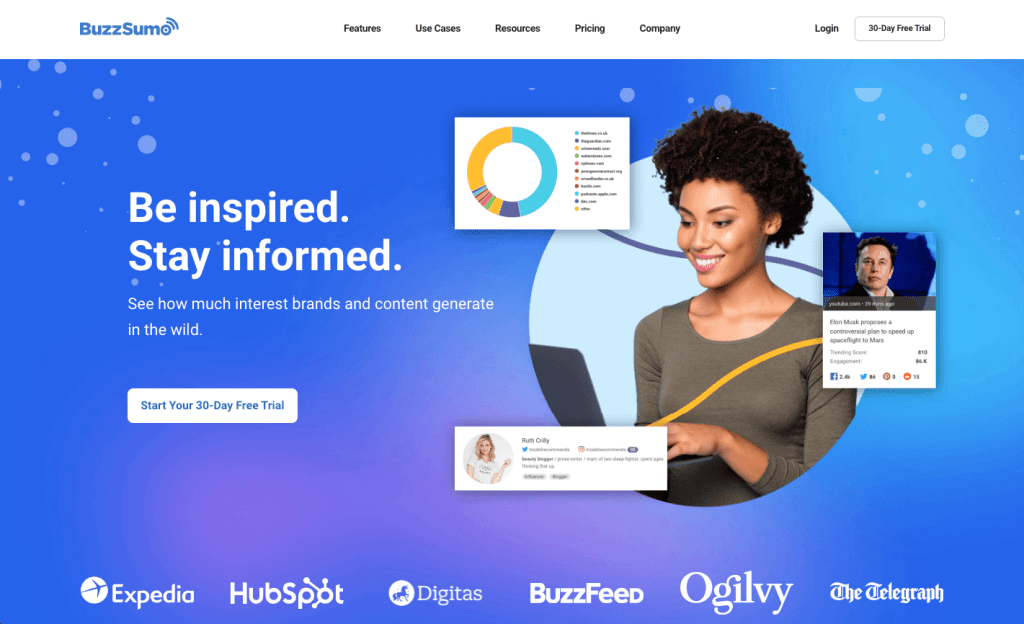
BuzzSumo is a vital tool for digital PR monitoring, offering insights into content performance across social media platforms. It helps PR professionals by providing data on trending topics, top-performing content, and influencer engagement — all crucial to effective PR campaigns.
As an added bonus, Buzzsumo has some great influencer prospecting tools, allowing you to find users on TikTok, X, Facebook, and YouTube.
Feature Highlight:
The social monitoring tool has a built-in feature that allows you to connect to your team’s Slack account. Then, you’ll receive alerts in real-time, which is great for larger teams working on multiple projects at once.
This is great for reporting quick wins and taking advantage of unlinked mentions of your brands.
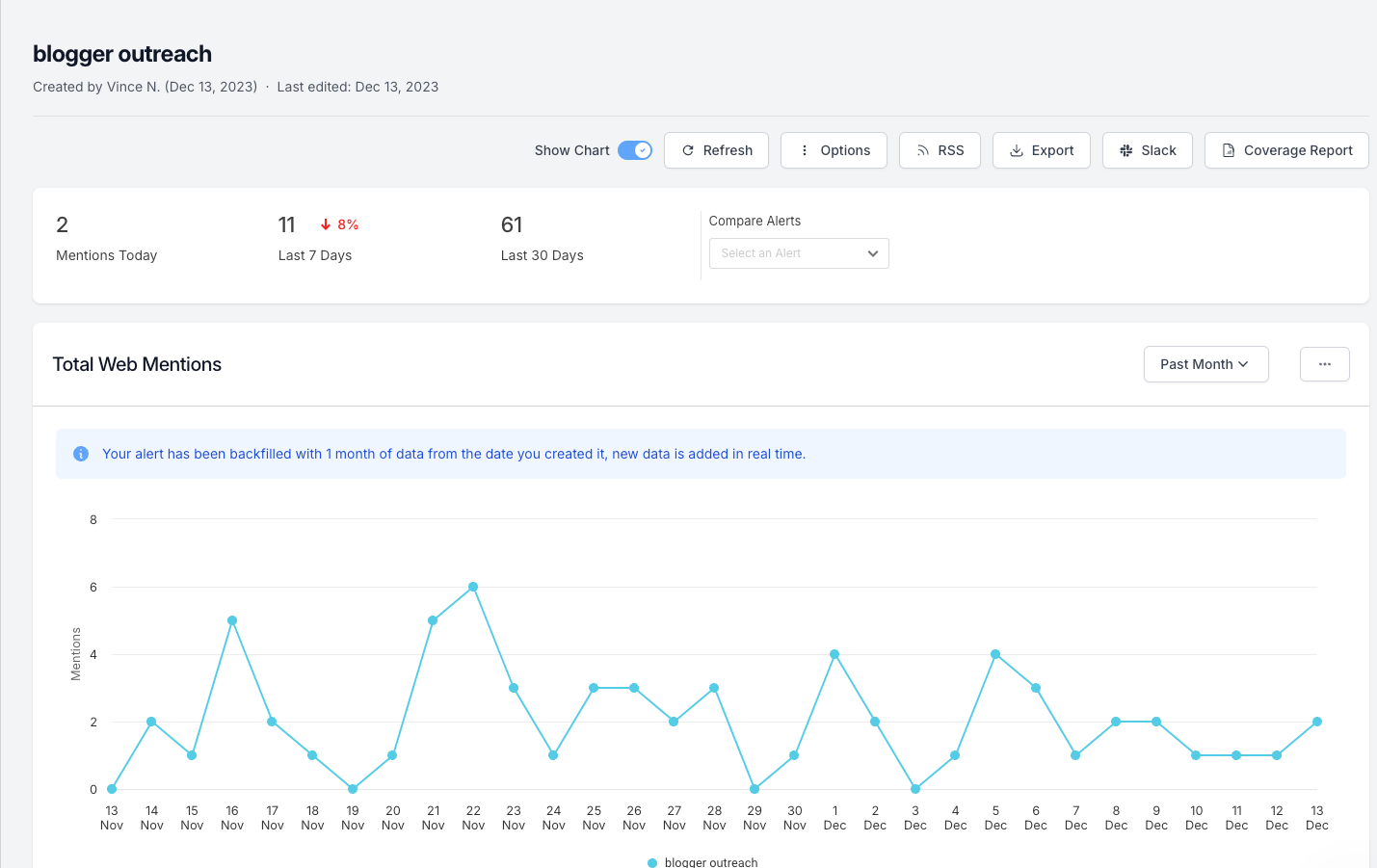
Pricing: $199 per month
16. Pixsy – For Visual Monitoring
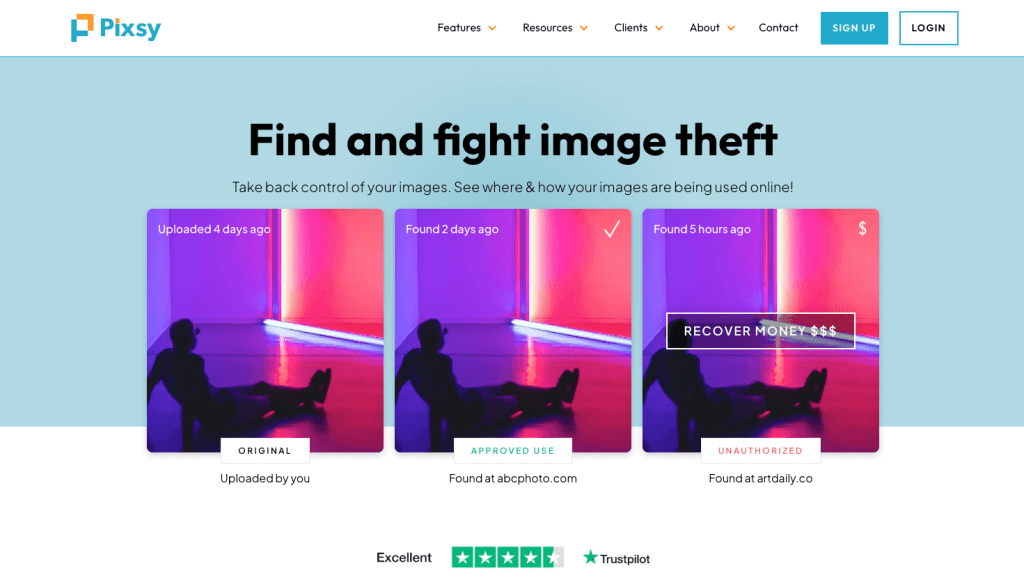
Once your content is published, you can easily lose track of your assets. Even if you’ve done the work of adding a logo to your images, users sometimes cut them off and repost your images without attribution.
Pixsy is a platform that helps photographers and artists protect their copyrights by monitoring the internet for unauthorized use of their images. It uses advanced technology to search for instances where an individual’s or a company’s images have been used without permission.
This powerful tool lets you file claims against websites illegally using your images. Claims can do things like get your image removed, get you credited or sometimes get you compensated.
This is especially helpful for tracking the placement of photos, infographics, and other assets you may use in a campaign.
Feature highlight:
You can import your photos from Instagram, Flickr, and Google Drive, among others. This is a great way to bulk import and monitor all instances of your brand.
If Pixsy finds a match, you can also use this to gain links to your brand with a simple email or level it up to their team to file an official claim.
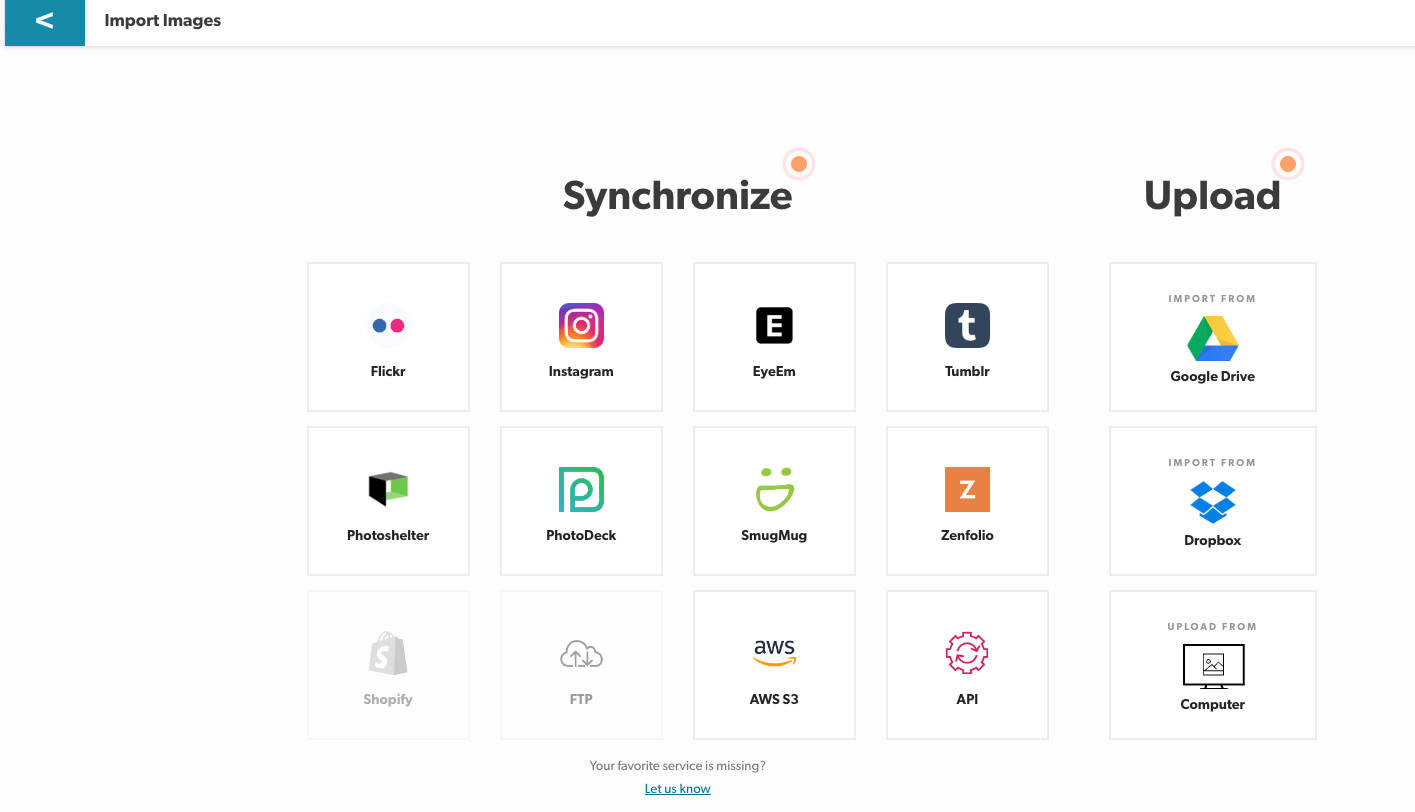
Pricing: Pixsy’s image search feature is free, but if you settle for money, they get 50%.
Alternatives:
- Google Images Reverse Image Search allows you to upload or paste the image URL for reverse image search. It can show where else the image appears online.
- TinEye is a reverse image search engine where you can upload or paste the image URL to find instances where the image gets used across the web.
- ImageRaider is part of Infringement Report’s powerful copyright tracking tool. Their image search tool is very similar to Google Images.
All three tools are completely free.
How to Choose the Right Tools for Your Digital PR Team
Choosing the right tool for your digital PR team takes trial and error. Ultimately, you need to ensure it aligns with your specific needs and goals. Some of the tools on our list are smaller, supportive tools, while some are entire platforms. Each should be assessed differently. Here are some ways to find the right tool that fits:
Assess Your Team’s Requirements
What are your team’s requirements and challenges? Identify areas where tools can enhance efficiency, such as finding contacts, creating assets for content, analytics, etc.
Research
Explore available tools in the market. Compare features, functionalities, user interface, customer support, and pricing.
Consider Integration
When trying the tool, make sure it integrates with your existing systems and processes.
Assess Your Budget
Evaluate the cost against the value the tool provides. Consider not only the initial cost but also potential long-term benefits and ROI.
Demo Everything
Most tools provide free trials or demos. Whenever possible, take advantage of these. Hands-on experience is going to be the best way to gauge a fit.
Read Reviews and Recommendations
Read any reviews you can about your choices. Real-life experiences can provide valuable insights into a tool’s performance and reliability.

 Check out the BuzzStream Podcast
Check out the BuzzStream Podcast