Links and resources pages are one of the oldest uses for the web – and an excellent link opportunity. Today’s post will focus on improving your techniques for getting links on links and resource pages.
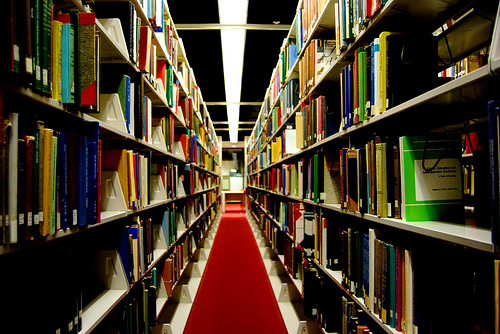
Why Get Links on Resource Pages?
Although deeply out of fashion, these links can be excellent for search engine optimization authority building. They typically don’t send much traffic, but they have many benefits:
- They Often Lead to More Links
Bloggers who make lists often draw from these pages in making new lists, meaning they’re “links that build links”. I’ve found that the appearance of a site in a list on Quora (or other Q&A sites) will often lead to more links on other sites down the road.
- They’re Often Linked to From the Top Level, Flowing Lots of PageRank
Many of these ‘Links’ or ‘Resources’ pages are in the top-level navigation of sites, and will stay ‘high’ in the site structure – as opposed to blog posts, which get buried over time. While the value of traditional (as defined in the 1998 paper) PageRank is debatable, links from these pages flow a great deal of it.
- They Can Lead to Category Page and Other ‘Deep’ Links
You can often get links to category pages, individual resource pages, and other ‘deeper’ pages from links and resource pages, instead of just home page links. If you are working with larger sites (especially ecommerce sites), links to these category level pages can be pivotal in ranking the lowest level pages – like product pages.
- Some of These Are Really Excellent Links
Some of these links are really excellent – like this page on the FuelEconomy.gov site. Many of these pages are maintained by government or university organizations, and other high authority organizations.
- They’re Easy to Find
These pages tend to be easy to find through either co-citation analysis or prospecting queries, which are relatively easy and scalable.
How to Source Resource and Links Pages
Let’s take a look at two methods of finding these pages:
Co-Citation Analysis
Co-citation analysis is the fine art of analyzing links in common between competitor sites to find new link opportunities.
Basically the process looks like:
- Get the backlinks from several competitor sites, or simply sites in the same space from your favorite backlink database
- Use some Excel or SQL magic to merge these databases and find pages that link to multiple sites
- Go through the pages with common links, and look for good opportunities
The key here is to find actively maintained pages – often news articles and the like will link to multiple competitors, but you won’t be able to get a link added to the page. This is also a good way to find resource pages.
If you’re not a spreadsheet junkie (and who could blame you), SEOmoz has a ‘Competitive Link Finder‘ tool that works well – especially with BuzzStream.
Prospecting Queries
Prospecting queries are a favorite tool of link builders everywhere. They use the advanced operators in Google along with, in Garrett French’s words, Market Defining Keywords, to source opportunities by vertical and type.
Queries like:
- MDKW inurl:links
- MDKW inurl:resources
- “useful links” MDKW
- “helpful links” MDKW
- MDKW intitle:”other resources”
Are great at finding resource and links pages.
How to Pitch for Resource Page Links
Now that you’ve found an appropriate page, it’s time to track down the curator and pitch them on your content.
- Remember People Curate Pages, Not Info@
In your search for contact information, it will usually be easy to find an “info@” or “contact@” email address. While these can work (and I have seen these get links on high authority sites, like the above-mentioned fueleconomy.gov), they’re suboptimal.
If you can, track down the person who’s responsible for maintaining the website and the resources on it. At libraries and government sites, this is often a Web Librarian or Content Manager. Use the staff directory (very common for public organizations) or LinkedIn to find the person in charge, and reach out to them directly.
- Understand the Purpose of the Page
Every page has a purpose. Sometimes the page exists to provide a comprehensive resource to library patrons. In that case, you want to pitch based on the authority of your resource and expert commentary it provides.
By contrast, if a page exists to provide readers useful tools, let the curator know how useful your tool is – how many people have used it, and the high quality of its results.
Align your persuasive triggers to the purpose of the page, and you’ll have a strong pitch.
- Follow Up
These curators get besieged daily with emails asking for links – and most of the emails (and the resources they’re pitching) are bad. You may have to try back a few times to get the link – or even go ahead and give the curator a call.
Always check to make sure they haven’t added the link before you follow up – often these curators will add your link without telling you, and then you’ll find yourself with a very awkward conversation. (Shameless plug – BuzzStream does this for you through its link monitoring system.)
And that’s how you can better get links on resource pages. What tips and tricks do you use to get these great links?
(Opening Photo Courtesy Paul_Lowry under Creative Commons)
Every page
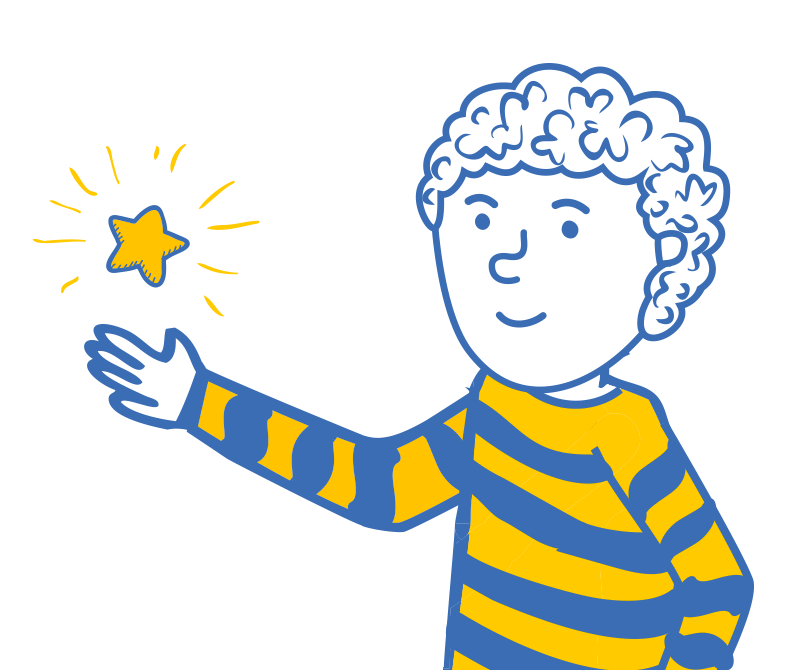
 Check out the BuzzStream Podcast
Check out the BuzzStream Podcast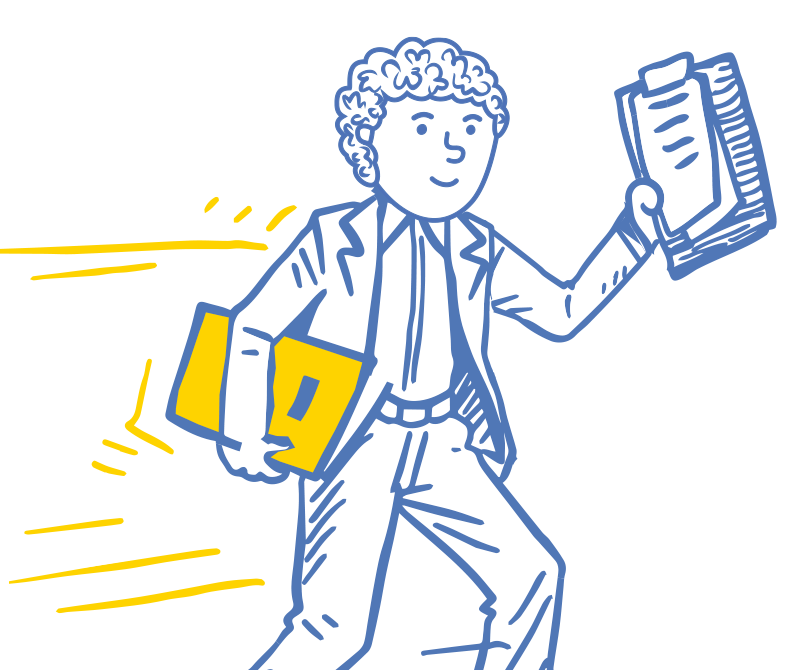

9 comments
Hi matt! Your guide is completely flawless. I’ve done resource pages myself but it wasn’t much successful. I’ll give a try working by your methods. Hope it’ll help.
Thanks!
Thanks Matt! A few new tips to help.
Thank you Matt. Great tips that I will add to my link building quest!
Nice tips Matt. Good point about links leading to more links – I’ve noticed that with Yahoo! Answers previously. After I posted a couple of links there people shared them actively.
Thanks Dennis, Glad you found it helpful.
Yeah, you’ve really got to take advantage of how the internet ‘flows’ – those downstream links are great.
I have to admit that I didn’t go after “Resource Pages” links until now, so thank you for the guide.
Another good way of finding these links is through blog carnivals; all you need is high quality website content.
Thanks George, glad you found it helpful.
Very useful post Matt. We’ll see if we can use these techniques to land some resource page links next week!
I just wanted to add that I also like the Clique Hunter tool in Majestic for co-citation analysis. https://www.majesticseo.com/reports/cliquehunter
They have a different crawling method than SEOmoz, so you can often find links in their database that you don’t find in Moz.
Thanks for stopping by, Darren, Glad you found the post useful.
I think resource page links are underrated, and they’re very attainable – particularly in agency situations.
The Majestic tool is indeed great, and the Majestic index is larger, but ‘dirtier’ than the SEOmoz index.